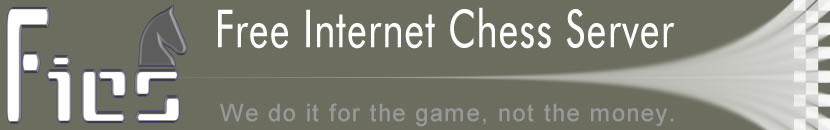
FICS QuickGuide
If you are here probably you have never connected to
the Free Internet Chess Server. This page will help you to connect
for the first time to FICS, and to
register as a FICS regular player. It will also
show you how to make the first step in FICS, such as play your first
game, ask for help on line and get a graphical interface.
If you have never played chess in your life, if the words
"castle" or "en passant" leave you confused maybe
you want to have a look at
the rules of chess
pages, which covers the fundamentals of the game of chess.
When you are acquainted with FICS you may want to know about the more
advanced features. All information can be found looking at our
Help Pages, or in our
Frequently Asked Questions (FAQ) section.
In the meantime, we strongly recommend that you spend a few minutes
reading the rest of this page before connecting for the first time.
Connecting to FICS for the very first time is very easy: just click on
Login
Now on the menu on the left hand side and the
Jin Applet, a graphical web interface, will
start loading.
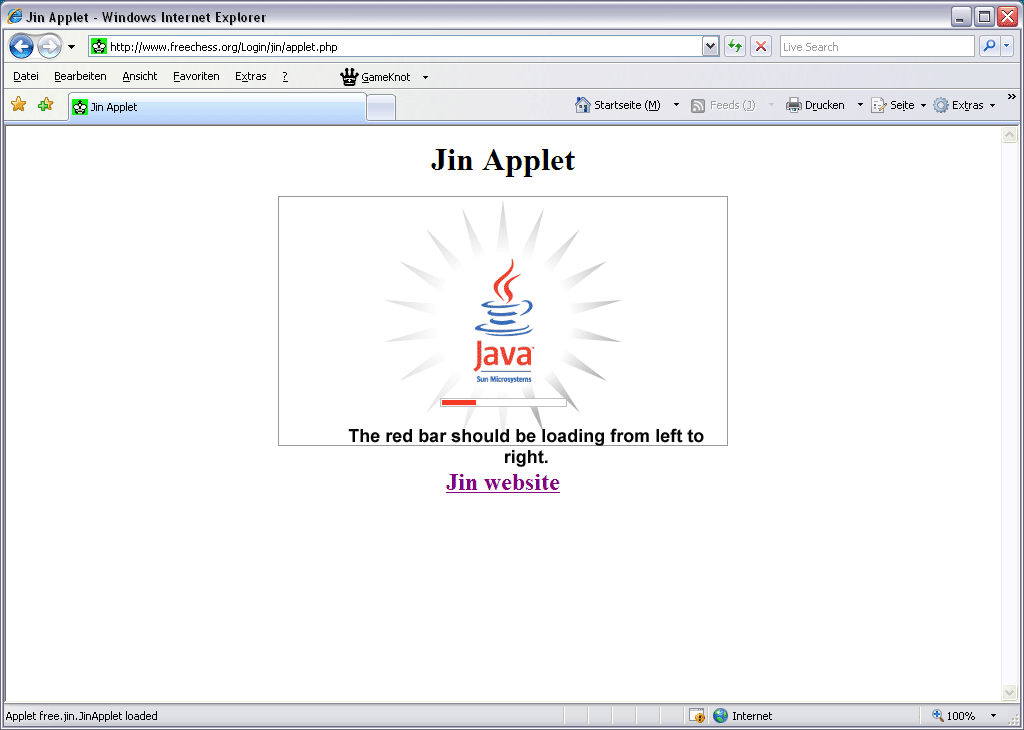
In order to have it work you need to have
java
installed on your computer.
After the Java Applet is loaded:
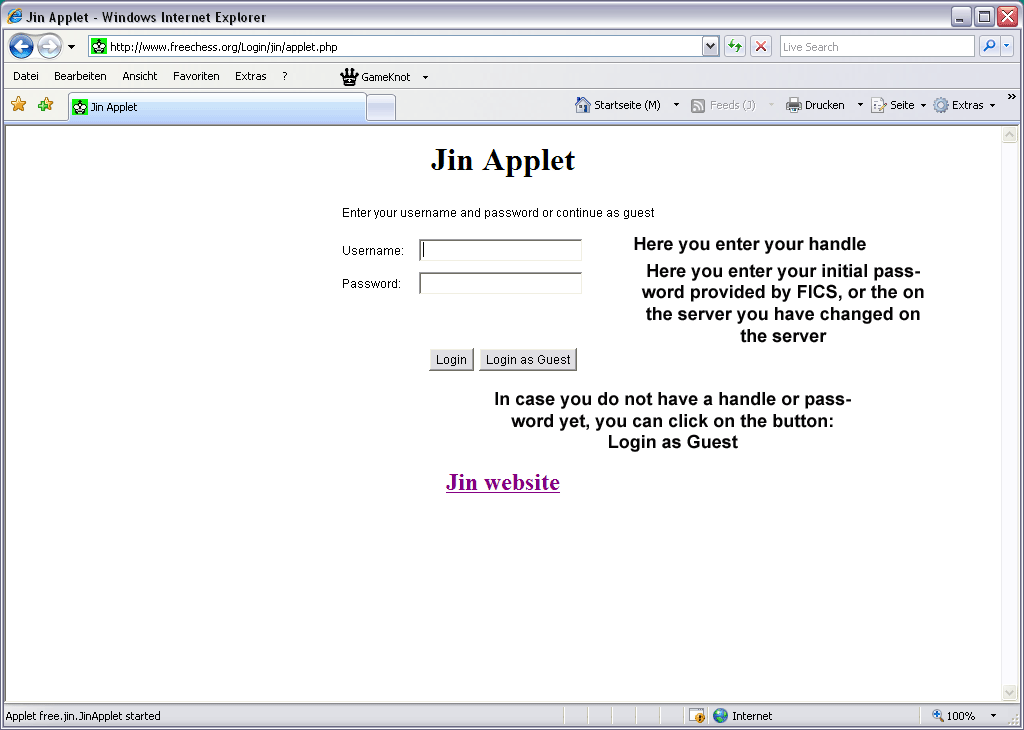
You just need to insert your handle and your password and
click on login.
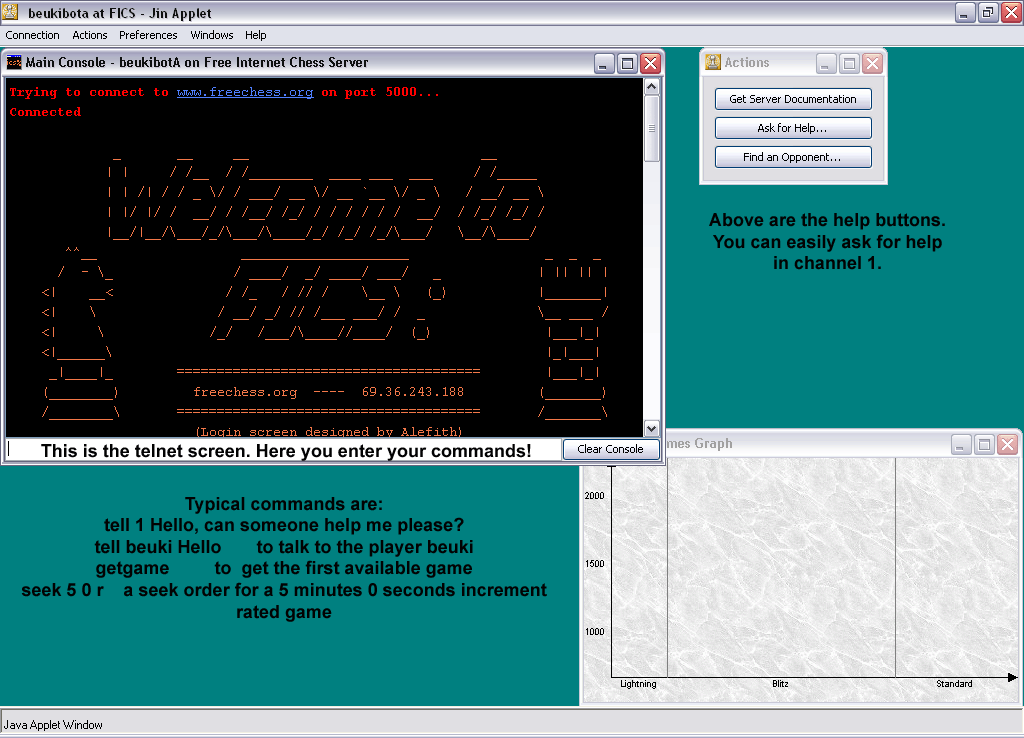
Basically the Jin Applet is a simple interface, ideal for beginners,
but not suited for the skilled FICS players. You will find below some
information on the
graphical interfaces available for FICS.
Once you have connected you will probably want to play a chess game,
after all, FICS is a chess server. The quickest way to start playing is
by using the
getgame command.
Getgame automatically controls if anyone on FICS wants to play a game
with your default time controls. If someone is found, getgame accepts
his game offer for you, otherwise it automatically issues a game request
to all available players.
The time controls are the total time you have to complete the game. The
defaults on FICS are 2 minutes to complete the game, plus 12 seconds are
added to your clock after you make each move, also known as
increment. You can change these values setting
the
time and
inc variables.
Registering on FICS as a regular player is very simple. Click on
Register
on the menu on the left-hand side and follow the instructions. You will
be asked what is the username you want to have on FICS, your email and
your real name. All the information you provide us will remain
confidential.
After you submit the form with your information you will receive an
email with an 8-digit activation code. You will
then need to enter your username and the activation code in the
Activation Form and your password will be emailed to you.
Once you have the password you can use Jin Applet or any other graphical
interface of your liking to connect to FICS using your permanent
username. Remember passwords are case sensitive
Should you have any problems registering, you can ask for help by
sending an email to
FICS support,
or simply login to FICS as guest as described above and ask in channel 1
directly for help.
Please check your spam folder of your email program for mails from
feechess.org before sending us a support email or contacting us directly
on the server. Some email providers automatically mark our mails as
spam.
We would like to remind you that FICS is a free server, that is we do
not charge for any of the facilities provided by FICS. You will still be
charged for your internet connection by your internet provider and phone
bill by the phone company (if applicable). FICS itself does not charge.
Email addresses that are freely available from the web (such as Hotmail,
Yahoo, or google) are not allowed here in the automatic registration
system; contact an administrator online if you have no other address to
register with.
If you need help once you are connected to FICS the best thing you can
do is get in touch with a
Service Representative.
Service Representatives are marked by an
(SR) by their name, and you can always find
which ones are connected by typing
showsr.
You can then use the
tell command to contact
an SR and ask for help, for example:
tell RFFISCHER Hi I need help. If you get no
answer the SR is probably busy so you should try another one.
Another very useful way to ask for help is using the help channel, which
is channel 1. Using something like: tell 1 Hi I need
help you let everyone in
channel 1
know that you are looking for help. If you need help, just
ask. No question is too stupid, and you'll usually find someone who
can answer it. We remind you, however, that channel 1 is for help only,
so please do not use it to chat with other players.
After a while you will notice most FICS users do not use the
Jin Applet, but prefer downloading a different graphical interface.
There are several reasons for this:
- it is not a very sophisticated interface, you cannot customize it like one can do for most other interfaces;
- it does not support all chess variants available on FICS such as atomic, bughouse, or crazyhouse.
FICS provides graphics
boards for nearly all operating systems and connection protocols. Click
on Download on the menu on the left-hand side,
select your operating system and you will be presented the list of
available interfaces. You can also find user comments on the various
interfaces, the latest news on the upgrade and more.
As an example the picture below shows a snapshot of
BabasChess
which at the moment is probably the most popular interface for windows
based operation systems.
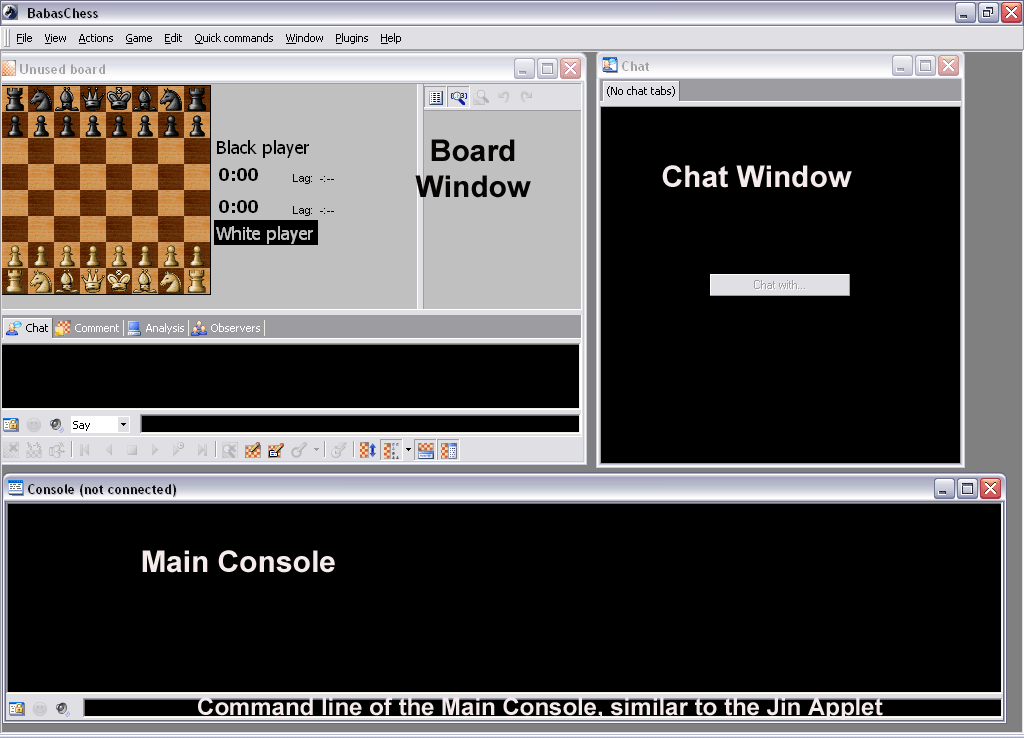
While you are playing you might realize that the time of your opponent
runs into the negative. According to the
the rules of chess
you can claim the win. This can be done by means of the
flag command.
Alternatively you can
set autoflag 1
to let the server automatically claim the win for you.
If the win is not awarded your opponent may have
lagged out or lost
connection, without the server realizing it. Type
adjourn to
courtesyadjourn the game. The game will be stored so that you can
continue it at a later stage.
The command
stored
can be used to view a list of your adjourned games, while the command
sposition
<opponent handle> lets you view the adjourned position of a
game.
It is possible to have at most 16 adjourned games. When you reach this
limit you will not be allowed to start a new rated game until you have
completed at least one adjourned game. If you feel that one or more
adjourned game is clearly lost you can resign it by means of the command
resign
<opponent handle>. Bear in mind that resigning non-lost games
to clear the adjourned games list is considered
abuse. If the game is
still in the opening stage, or in a clearly balanced position, you can
offer your opponent to abort the game without resuming it with
sabort
<opponent handle>. Finally, if you cannot manage to complete
the game, you can follow the
adjudication
guidelines to ask the admins to set a result.
Disclaimer
One final word: FICS is free and available to players of all ages,
irrespective of sex, country and religion and so on. We want it to be as
friendly as possible so please avoid acting in any way that can be seen
as rude or offensive to anyone. If you think you have been wronged talk
to an administrator rather than have a quarrel with another user.
Everyone is most welcome to come and play on FICS, but bad behaviour
will not be tolerated. Guidelines on what is expected from players can
be found by reading our
help abuse file.
Please take a minute to read these help files. Also, we
remind you that these files provide only general guidelines and
administrators reserve the right to deny access to the whole server
or to revoke certain privileges to anyone.