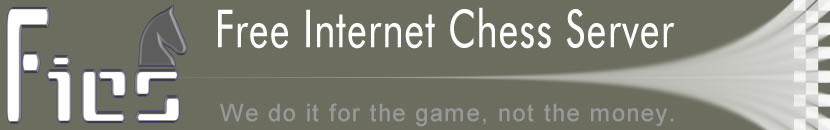|
smoves
Usage: smoves UserA [#, UserB, journal_slot]
Displays the moves of UserA's game archived game: history, stored or
journal. If you use just UserA alone, the moves of your stored game with
UserA (if any) will be displayed. Otherwise, you must designate either (a)
the game # from UserA's "history" table, (b) UserB's handle from player1's
"stored" (adjourned) games, or (c) a journal slot for a game from the user's
"journal".
Examples:
smoves Hawk [for a stored game you have with Hawk]
smoves Hawk 65 [for a history game played by Hawk]
smoves Hawk DAV [for a stored game between Hawk and DAV]
smoves Hawk K [for a journal game from Hawk's journal]
Here is an example of the "smoves" display:
DAV (1696) vs. Hawk (1789) --- Wed Apr 10, 20:12 CDT
Rated Blitz match, initial time: 3 minutes, increment: 0 seconds.
Move DAV Hawk
---- ---------------- ----------------
1. c4 (0:01) Nf6 (0:02)
2. g3 (0:01) g6 (0:02)
3. Bg2 (0:03) Bg7 (0:01)
.
.
.
{Game drawn because both players ran out of time} 1/2-1/2
The display includes the handles of both players, their ratings, the date
the game began, the type of chess match it was, the time controls used, the
moves of the game, and the result (or status, in the case of adjournments).
There are several, other useful commands for archived games: (a) "examine"
allows you to review the game; (b) "mailstored" mails the moves to you; (c)
"sposition" displays the game position as of the last move played.
SPECIAL NOTES:
(a) The 'smoves' command is for archived games only (history, stored or
journal), not for a game in progress or one being examined. The similar
command for games in progress/being examined is "moves".
See Also: examine history journal mailstored mamer moves sposition
stored
[Last modified: January 22, 1998 -- Friar]
|