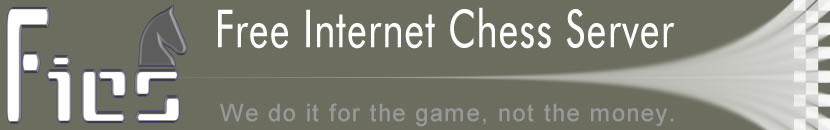|
mailmess
Usage: mailmess [user_handle | n[-m]]
The "mailmess" command will send one, some, or all of your messages to your
e-mail address in your user profile. Your messages are not deleted from the
server when using the mailmess command.
PARAMETERS
----------
no parameter If you do not add any parameter you will receive all your
messages to your email address.
user_name Using a user handle as parameter you will send all the message
you have received from that particular user to your email
address.
n Using a number as parameter will send the message identified by
that particular number to your email address.
n-m Using two numbers separated by a "-" as parameter will send to
your email address all your messages with identification number
between "n" and "m", n and m included.
NOTES
-----
1. It is possible to see what e-mail address is in your profile with the
"finger" command.
2. It may take a little time for your messages to arrive in your e-mail
address's inbox, since the FICS server queues all mails and sends them
every 5 minutes.
3. You may have all of your messages automatically forwarded to your e-mail
address as they arrive using the mailmess variable.
EXAMPLES
--------
mailmess
will forward all your messages to your e-mail address.
mailmess 3
will forward your message #3 to your e-mail address.
mailmess 2-7
will forward your messages 2 through 7 to your e-mail address.
mailmess MAd
will forward all your messages from MAd to your e-mail address.
SEE ALSO
--------
clearmessages fmessage messges v_mailmess v_messreply
AUTHORS
-------
Created: 23 July 1997 Friar
Last Modified: 7 February 2004 MAd
|