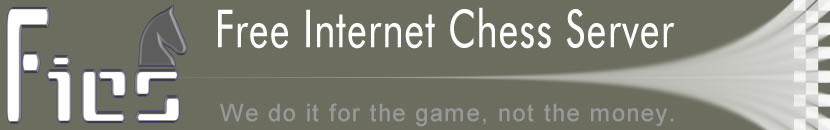
timeseal_windows Some interfaces have timeseal built into them such as WinBoard versions 3.6.0 and higher for Windows 95 and Windows NT. "Finger Mann" on FICS for information about this interface and recent versions. To use these programs, make timeseal active before you logon to the chess server. Other windows users must get a version of timeseal working on the computer that connects to the chess server. For Windows-Winsock systems, the name and version of this file keeps changing since it expires avery few months; "finger dfong" to see which file is the current version. TO DOWNLOAD TIMESEAL There are many ways to download a file from an ftp site. If you are using a web browser (such as Netscape) or an ftp program (such as Fetch), logon to the freechess.org ftp site the way you would for any normal ftp site. The URL for the site is "ftp.freechess.org". Once you have downloaded the timeseal file, place it in the same folder as your interface. Then unzip the file. Now you are ready ... to go to the next step. ;-) TO RUN TIMESEAL WITH YOUR INTERFACE There are two steps: INSTALL and USE: INSTALL: Move the file tmseal.exe to the same directory as your client program. Create a program manager icon for TMSEAL, using the normal methods. (Select File|New from the program manager menu; click on New Program Item, then in the dialog set the Directory field to the same directory as above; set the command line to TMSEAL; you may check the Run Minimized checkbox if you wish.) USE: Double-click on the TMSEAL icon before beginning your FICS session. Then, in your client program, connect to "localhost" instead of the usual "fics.freechess.org". Soon the usual logon messages will appear. Errors if any will show up in the TMSEAL window. DONE! Questions? Ask channel 1 or an admin. See Also: chan_1 ftp_hints interface lag timeseal timeseal_mac timeseal_unix [Written by Hawk, August 15, 1995; last modified: April 6, 1998 -- Friar]