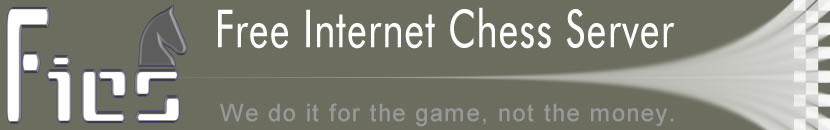|
pfollow
Usage: pfollow [user_name]
The "pfollow" command is used to automatically observe bughouse games.
PARAMETERS
----------
no paramater You will automatically observe your partner bughouse games as
soon as they start.
name You will automatically observe the bughouse games of the partner
of user 'name.'
SPECIAL NOTES
-------------
1. If the partner changes, pfollow will automatically follow the bughouse
games of the new partner; you do not have to use a new pfollow command.
2. Non-bughouse games will not be followed.
3. To stop following games type pfollow with no parameters.
4. When you are observing a game, you will receive an updated board position
and game information each time a move is made. When a game you are
observing ends, you will be given the result of the game.
5. The "allobservers" command can be used to see who is observing games in
progress.
EXAMPLES
--------
pfollow MAd
By typing pfollow MAd you will be following MAd's partner games. The
server will notify you this with the follwoing message:
You will now be following MAd's partner's games.
pfollow
This allows you stopping following MAd's games. The server will notify
you this with the following message:
You will not follow any player's partner's games.
SEE ALSO
--------
allobservers bughouse follow games observe pobserve unobserve
AUTHORS
-------
Created: 27 January 1998 Friar
Last Modified: 7 February 2004 MAd
|