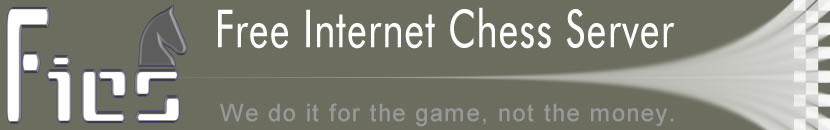|
notify
Usage: +|-|= notify [user]
LIMITED TO REGISTERED USERS
The variations of the 'notify' command are:
+notify user Add "user" to notify list
-notify user Remove "user" from notify list
=notify Display your notify list
If a user is on your notify list, you will be notified when that user (a)
logs on, (b) leaves the server, or (c) is on when you logon. For example, if
Foxbat is on your 'notify' list and he leaves the server while you are on, you
will see this message:
"Notification: foxbat has departed."
If you logon and Foxbat is already on the server, you will see this message:
"Present company includes: Foxbat."
When you are on another user's notify list, you will be sent a message that
your logon or logoff was noted by that user. For example, if Foxbat has your
handle on his 'notify' list and you logon while he is here, this is the
message you will see:
"Your arrival was noted by: Foxbat."
Your 'notify' list is private and cannot be read by other users.
NOTIFIEDBY feature
------------------
The size of your notify list is limited (type "limits" to see current size).
Fortunately, there is a way you can maximize the use of your notify list. The
solution involves the "notifiedby" variable. If you are on another user's
notify list and have your "notifiedby" variable set to 1, you will be notified
by the server when that user logs on/off. It will work the same way as if you
had that user on your list: you will be *notified by* the other user's list!
Here's an example:
Hawk's notify list includes DAV *and* DAV has "notifiedby" set to 1
will have the same effect as ...
Hawk's notify list includes DAV *and* DAV's list includes Hawk
... except that one notify list entry (namely, DAV on Hawk's list) is doing
the work of two entries. That is how you can save on the length of your
'notify' list.
SPECIAL NOTES:
(a) To be notified each time *any* user logs on or off, use the "pin"
variable.
(b) Use the "znotify" command to see which users currently logged on are on
your notify list and which have you on their notify lists. Here is a sample
"znotify" display:
Present company on your notify list:
adjudicate.
No one logged in has you on their notify list.
(c) If you have a user on your notify list, they can summon you (see help
summon).
See Also: addlist limits sublist summon variables v_pin v_notifiedby
znotify
[Last modified: November 25, 1996 -- Friar]
|