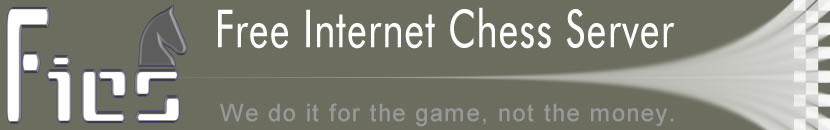|
Latest server features:
1.25.17: 22nd July 2006
Bug fixes: prevent moretime 0, fix bsetup wcastle
------
games /D lists games played by demo accounts (D) which inclues relayed games
(this works for both games in progress and examined games, unlike /H and /C
which only apply to games in progress)
------
1.25.16: 26th Feb 2005
Bug fixes: atomic position checking, prevent reissue of matches in getgame,
allow partners to observe private bughouse games
------
1.25.15: 31st October 2004
New commands to set up Fischer random positions:
bsetup krf <file>
bsetup qrf <file>
bsetup kf <file>
These set the initial files of the king-side rooks, queen-side rooks and
kings (remember black's pieces are a mirror of white's) which bsetup done
uses to determine if castling is possible (castling rights are cleared if
they are set wrong).
You need to be in FR mode first with bsetup fr.
------
Copygame without parameters now works without problem to get an update on a
game previously copied.
------
New formula variables:
active
estimated
provisional
rd
The first three return non-zero if the opponent is active, estimated or
provisional. The fourth returns the rd of the opponent rounded to an integer.
------
1.25.14: 10th September 2004
Unregistered users are allowed back with other interfaces than javaboard.
Admins are able to alter this on the fly should they be any problems with
spamming.
------
Fix to move entry when square-square entry becomes ambiguous which can happen
when there several bishops on the same square colour - movecase is used to
differentiate.
------
games /H games /C shows humans/computers - where all participants are of
that type
------
1.25.13: 3rd May 2004
New command showcas - shows CAs
------
1.25.10: 3rd June 2003
Noescape trial - see news 814
Lots of bug fixes - see news 815
------
1.25.9: 13th May 2003
Demo accounts - accounts used for relay or other purposes but aren't real
players. Shows up as (D) on who (with a title for titled relay accounts).
Relay accounts are not the real players (we use them to broadcast live
games), so don't try to match or talk to them.
------
New flags to who:
who T - list titled players (not demo players)
who n - list those with noescape set
who HCD - if none of these three are specified show all players, otherwise
remove TDs (bots) and show the specified combination of humans,
computers and demo accounts
who F - which players have formula that allow my default match/seek
(removes oneself from who)
who M - which players will be allowed through my formula if I issue seek f
(default seek checking my formula)
------
Automatic draw when two kings are left in atomic
------
1.25.8: 9th May 2003
New parameters to follow command:
follow *
follow /<types> (as usual \ and - also work instead of /)
Attempts to follow the highest rated blitz games where both participants
are human. If there are no games then it will follow when it can. In certain
cases a low rated game can be picked if it happens to be the highest one
that a player can view. This mode won't activate if a game is already being
observed, or played, or examine, bsetup mode is used (but as soon as this
is no longer the case, this mode will kick in). This can be annoying because
unobserve may get another game, and so it is necessary to type follow to
get out of the mode before unobserving.
If types are specified (eg. follow /sl) then those types of games (here
standard and lightning) are followed instead of the default blitz.
------
New parameters to observe command:
observe *
observe /<types>
As above but tries to do a once off observe. Typing this serveral times will
result in observing several top games.
------
bughouse rating update fix - both ratings updated at the same time so the
result will correctly reflect that of assess
------
gstat fix: the values for the main gstat were wrong and are now hopefully
fixed.
------
record added to ustat/gstat since maximum was only for 90 days (so we can
still show off about our 1047 users online and still show a practical recent
maximum).
------
1.25.7: 12th March 2003
New communication queues to stop spamming. The shout quota has been removed
and replaced by a queue system in which one can use 1 communication (shouts,
it, cshouts, channel tells, tells, kibitzes, whispers) every two seconds.
Any more than that are queued, up to a maximum of 10 and are released every
two seconds. Computers, staff and bots are exempt.
------
1.25.6: 28th February 2003
New totals command. One types totals rather than help totals to get the
details about registered players.
------
1.25.5: 16th February 2003
Rated atomic chess added. News 753 explains the rules. The letter x is used
to donate atomic in history, journal, stored, games, rank, best and who. Make
sure you know the rules before playing as there are a lot of patzer traps
for the unwarey.
------
Losers now rated. The a capital L denotes it.
------
Computers have to set ivariables to receive matches of different types:
iset suicide 1
iset crazyhouse 1
iset losers 1
iset wildcastle 1 (allows wild 0 and 1)
iset fr 1
iset atomic 1
Setting formula variables for some variants also works but is obsolete.
Note that ivariables need setting at each login.
------
losers and atomic added to formula. You should be using chess to avoid playing
variants as this guarantees a working formula when new ones are added.
------
Exclusive-or added to formula. This means one or the other but not both has
to be true. The symbols that can be used are 'xor', 'eor', '^' or '^^'.
Eg. set f1 rated ^^ computer # rated against humans, unrated against computers
------
Simunobserve command added. Simunobserve <name> unobserves all simul games
that a player is playing. Unobserve <name> will only unobserve a single game.
------
Who n removed. It's obsolete. Who v would be removed if not used by SLICS.
------
Timed simuls added. You can offer a timed simul by:
simmatch <name> <time> <inc>
At present there is no command to go to the board with the least time on it,
so the player must manage the boards with care.
------
1.24.21: 28th May 2002
Messages now are shown in your current tzone setting. In addition if you
view another player's messages they too are shown in your tzone. Note if you
use a tzone that shows up as ??? the times of old messages may be wrong.
------
You are now informed how many messages you have that are unread. Unread means
that you have not viewed or cleared that message or messages received after
it. To view all unread messages use "messages u". To mail all unread messages
use "mailmess u".
------
Journal slots now indexed by numbers rather than letters. This is so that
we could give out more than 26 slots. The slot numbers are prefixed by a %,
so for example to view the second slot spos dav %2. Accessing the slots using
the old method will still work (spos dav b).
------
1.24.20: 15th April 2002
Can now choose white/black only in simuls using simstart white
or simstart black to do this (can be abbreviated to w or b).
------
New look to finger. Only variants that a person has played are now shown. If
you want to see all variants that are rated use the a flag eg. finger DAV a
or the fa alias eg. fa DAV fa DAV n fa DAV /bsl n. Alternative statistics
(stats for short) will give a lot more info.
------
1.24.19: 30th March 2002
Simuls revamped. "help simuls" now explains the new process. The main changes
are simstart/simend to start and end the simul, open is now used instead of
simopen to determine open for simul games. The is also no need to wait for
the simul holder to arrive to move or make offers (which will hopefully allow
simuls to run more smoothly). Users with interfaces that do not support
multiboards will need to set a variable. You can now also play both colors in
a simul.
------
New commands wrating, brating, bsetup wrating, bsetup brating to set the
rating of a user in an examined game.
------
New command result to set the result of the game. News 622 explains how to
use it.
------
singleboard ivar. Until now FICS has had no way of supporting both single
board interfaces (those that can only cope with one board at a time) and
multi-board interfaces (those that can cope with many boards (even if only
one is usually shown). This has meant that there was limitation in what the
server could do (one of these was not able to move until the holder arrives,
another one is not being able to observe several relayed games on certain
interfaces).
When singleboard is set only the game you are playing or examining will be
shown. If updates come in from observed games they will not show on the board.
If you are playing a simul, only the board you are at will be shown and
updates will not come in from the other boards.
If no game is being played or examined, your primary observed game will be
shown and no other observed game. You can change which game you see here with
the "primary" command. Refresh, prefresh, sposition and smposition will still
show the position requested.
------
notakeback variable. If set takebacks cannot be requested from you.
------
1.24.18: 6th February 2002
Can now offer draws and aborts on stored games:
These can be accepted by your partner in bughouse as well. New commands for
this: sdraw <opponent> (offer or a accept a draw), sabort <opponent> (offer
or accept an abort), spending <opponent> (show which offers you may accept).
For bughouse you make offers to your opponent. When accepting an offer from
your partner's opponent, you specify the name of your opponent to accept
them.
------
Draws offers carry over adjournments:
If you offer a draw before the adjournment, or during it, when the game
continues the draw will be offered again.
------
Able to match and examine positions from ECO and NIC codes:
To do this specify eco or nic as the category, and the code as the board. Use
eco e <code> and eco n <code> to see what position you will get (it will be
the first which is sometimes a reversed position). To get one of the other
positions add .<number> after the code, eg. eco a04.2 for the position where
white has played Nf3 on the first move (Reti's opening) and that is the
second position listed. Note the ECO data needs an update and so the exact
position or which number refering to what position may change one day, but
you will be informed in news.
Eg: match DAV 5 0 eco b22
examine b eco a04.2
Note these games will count as unrated non-standard games, unless it's a
thematic tourney and then it will count based on the time controls and rated
if the tourney is rated.
------
Clocks now supported in examine mode:
You can set the clock with wclock <time> or bclock <time> and in setup mode
by bsetup wclock and bsetup bclock. Time is specified as mm:ss or hh:mm:ss.
To start the clock ticking, type unpause and use pause to stop it again. If
you wish to restart the clock on the current move use resetclock. Currently
you can't set an increment and so it will take the increment from the game
that was being examined (0 for scratch games).
------
1.24.17: January 2002
Various bug fixes
------
Debug and statistical features for admins
------
1.24.16: 9th January 2002
New command replay:
Replay <seconds> makes FICS play through an examined game automatically
from the current move to the end, a move being made the specified number
of seconds. Replay 0 or replay with no parameters stops the replay, as
does most of the exmine commands (forward, backward, etc).
------
Fix to bughouse clocks, they should tick on winboard on move 1 now.
------
New formula tokens: chess - must be blitz, standard, lightning or untimed
fr - wild fr
category(x) - category must be x
board(x) - board must be x
eg. set f1 chess || fr || (category(wild) && board(5))
------
Gstat/hstat/pstat with board odds/wild fixed
------
pgn result fixed
------
Other misc fixes
------
1.24.15: 20th December 2001
End of game messages for examine now consistent with game end messages
------
The end result in an examined game is only shown at the last position.
Commit now saves the end of game reason/result, truncate kills it.
Setup mode now outputs a result (if the game is over) after the game is
validated.
------
$_ in an alias goes to -, this allows handling of '$2-' vs '$2'-
------
ivar allresults shows game results on gin for results of games not in
progress. So for example if a player resigns a stored game, or it is
adjudicated the result is shown (the game number is meaningless though).
------
FEN position included in pgn movelist when the starting position is not the
default one (I'm still deciding what to do with normal movelists)
------
Tournament changes:
private mode ignored
autoflag compulsory
takeback and moretime prohibited
------
New header on game movelists in progress so a client can match a movelist to
a game when observing several games at once.
Movelist for game <number>:
------
1.24.14: December 2001
Various bug fixes
------
1.24.13: 6th November 2001
New aliases features. New substitutions - see the news for more info.
------
Premove variable renamed to minmovetime (and values toggled). If all players
have this set to 0 then there is no minimum move time.
------
nowrap variable for interfaces. If set to 1, tells and other communications
are not wrapped. Interfaces must beware 'spoofed' tells (ie. users making it
look line other users are making tells) and should do their own wrapping.
------
minmovetime variable. If all players set this to 0 before a game starts, moves
less than 100ms are possible, otherwise moves will take a minimum of 100ms.
------
noescape variable. If all players set this before a game starts noescape is
effective. If anyone disconnects or loses connection their forfeit.
------
showownseek variable. If set you'll see your on seeks in the sought listing
and when you issue seeks. Interfaces should still use the ivar version.
------
1.24.12: 17th October 2001
Bughouse games adjourn. Resume will not offer resumption requests on bughouse
games (it can't check the partners are in place), so you have to use
match <name> to continue.
------
bugstored command shows you which adjourned bughouse games you have and who
was your partner and his/her opponent. stored shows just the opponent.
------
resume <name> is the same as match <name> when you have a stored game with
<name> (except in bughouse).
------
match <own name> to go into examine mode has been removed. Please use the
proper method with examine
------
examine variable. If set after a game that was in progress completes you
will enter examine mode automatically with any observers and your opponent
(if he/she also has examine set).
------
1.24.11: 5th October 2001
Getgame now will intercept manual seeks as well as auto requests. This may
lead to a lot of challenge requests, but you'll get a game!
------
Getgame with the m parameter will issue match requests for any intercepts it
makes.
------
Autoseeks can intecept manual seeks and vice-versa. A match request is
generated.
------
Say after a bughouse game goes to the other 3 players. So please keep
arguments on say, and not in channel 24. We will take action if it spills over
and gets out of hand.
------
Prior to 1.24.11:
Here is a summary of most of what went before in chronological order starting
from November 1999....
------
Can now seek/match default categories and boards:
Just as you can set default time and inc with set time and set inc, you can
now set default categories and boards. This means if you type match or seek
without a category or board, it will use your defaults. For example: for
default match and seek to be suicide, do: set category suicide For wild 1
do: set category wild set board 1 . If you have a category set you will
have to use seek chess or match <name> chess when you want to
challenge a blitz, standard or lightning game. To clear both board and
category, use set category. To clear just the board, use set board.
------
New method to get games: getgame:
See help getgame
------
"chess" category type added to match and seek:
Chess just means use the normal lightning, blitz, standard time controls to
determine the type of game. It overrides the default category and board, and
is intended for those who have category and board set. For example:
match <name> chess is the same as match <name> when no default
category is set.
------
New news system installed:
You'll notice the admin who posted the item is now listed. Not all news items
may be concurrently numbered. This is because news items can now expire.
Expired news items will not show up. When you log in, any items since you
last read news will be summarised (unless there is more than 10 when only 10
will be shown). For those that don't know how to use news, read help news.
Reading news is important as it keeps you up to date with the server
features, events and policies.
------
Tolerance introduced for swearing filtering:
Tolerance is a 6 level filter for most swear words (and many foreign ones
too). Level 0 is total filter, 5 is no filter. 1 is default (the mildest
words will still show). To set your tolerance level: set tolerance <0-5>.
Every user communication will go through the filter (shouts, cshouts, tells,
channels, messages, busy strings, formulas, notes, etc). The filter is very
simple and matches prefixes (or exact words) only. Therefore it's easy to get
around. Users getting around it on purpose may be dealt with more harshly.
Currently the etiquette system remains in place, but this may be reviewed.
If you wish to test this, then do tells to yourself. Please don't use shouts
etc.
------
Tolerance algorithm improved:
It should now handle spaces between letters and non-alpha characters like
punctuations around, after or in the word.
------
llogons size increased to 200:
llogons shows the last 200 logons now. If this is too many llogons <number>
will truncate it
------
New symbol on who listings '&':
eg 1556&DAV - means DAV is in a tournament - tournament players cannot be
challenged unless you too are in a tournament.
------
New syntax for accept/decline/withdraw:
When you are accepting, declining or withdrawing a specific type of game you
now need to put a t before the type. Eg. accept t draw (accept all draws)
decline t match (decline all matches) withdraw t all (withdraw all
requests)
------
Automatic takeback count increment:
If you issue a takeback and move, then the number of moves you request to
takeback will be incremented by 1. This is so you don't have to wait on your
turn for the opponent to accept or have to issue another takeback on his/her
move. If he/she moves instead of accepting your takeback, it will be removed.
------
Offers are only now declined when your opponent moves:
If you offer a draw, pause, adjournment etc, you can move without the offer
being removed. It's only when your opponent moves that it is removed.
------
You can no longer withdraw a draw offer:
This is to standardise with official chess rules
------
Server wide pending request numbering:
It used to be that when you had or gave an offer they were numbered
sequentially from 1. The downside was if an offer is removed and another
offer comes in and you tried to accept/decline/withdraw it by number
(eg. decline 2) the wrong offer would be referred to. Now offer numbering is
shared by everyone on the server and the numbers are recycled after a
minute. If you type pending you can see the numbering on your offers. You
can accept/withdraw/decline offers by <command> <number>
------
New interface mode for tracking pending offers:
Interfaces issuing iset pendinfo 1 will be notified of all offers as soon as
this happens, and any offers that come in, are sent, or are removed. The
format for pending offers is: <pt> index w=name_to t=offer_type p=params
for offers to people, <pf> index w=name_from t=offer_type p=params for
offers from people and <pr> index for offers removed. There is a
following prompt which must be removed. This is so interfaces parsing on
received prompt will know data has been received to be processed. The
parameters for types is # (no parameters) in all cases, except takeback
where the number of moves offer and matches and simuls where the match string
is output. Interfaces will now be expected to use accept/decline/withdraw
number to get the right request.
------
New commands: rstat crstat hrstat:
rstat <type> (type being b, s, l, w, B, S, z) will give a ratings
distribution graph for that particular type. crstat is computers only, hrstat
is humans only.
------
Interface graph mode - iset graph 1:
This allows interfaces and bots to get the data from the graphs without having
to parse the ASCII versions (currently only rstat is supported).
- iset graph 1 enables the mode:
the fields that are shown are:
- <#> number_values first_bar(float) bar_increment(float) bar_modulus
- <#y> title_for_y_axis
- <#x> title_for_x_axis
- <#d> data data data ... data
- <#d> data ...
Data output is blocked up in groups of 10 numbers.
num_values is the number of data items, their data value being what the
y_axis refers to.
first_bar and bar_increment are floats. The only decimal portion should be
halves and no other fractions are supported. The first_bar is the grouping
the first data item belongs to, the second the second data item, etc. When
halves are used, the increment will always be so that the second bar is always
a whole number.
Every other bar value is plotted along the x-axis, the first being first_bar
then second (skipped) first_bar + bar_increment, etc. bar_increment may be
negative, but bar values will never go below 0.
When the first bar has a fraction portion, the first x-axis value should be
skipped and the second value shown, ensuring that only whole numbers are
plotted (this is needed when time is plotted since 2.5 o'clock makes no sense).
If a modulus is specified, when the bar value equals or exceeds the modulus
it is reset to 0. If it becomes less than 0 bar_modulus is added. If no
modulus is specified the bars will continue to increment or decrement, but
they will never be seen going below 0.
------
Interface seek tracking mode - iset seekinfo 1:
This saves having to parse sought and the play messages. You will also need to
know about removed seeks, so to enable the mode, issue:
set seek 1
iset seekremove 1
iset seekinfo 1.
You should get a list of the current seeks looking like this:
- <sc>
- <s> 8 w=visar ti=02 rt=2194 t=4 i=0 r=r tp=suicide c=? rr=0-9999 a=t f=f
- <s> 12 w=saeph ti=00 rt=1407 t=1 i=0 r=r tp=lightning c=? rr=0-9999 a=t f=f
sc indicates the interface should clear its record of any seeks
The parameters to <s> are index, who is seeking, titles in hexadecimal:
0x1 - unregistered
0x2 - computer
0x4 - GM
0x8 - IM
0x10 - FM
0x20 - WGM
0x40 - WIM
0x80 - WFM
(so 0x3 would indicate an unreistered user on the computer list). It is
unlikely the titles will ever be mixed though as they are exclusive.
rating (with provshow character):
' ' - established
'E' - estimated
'P' - provisional (never was established)
time, increment, type of game, color:
'?' - don't care
'W' - white
'B' - black
rating range, automatic seek (t/f), formula checked (t/f).
When new seeks come in they will be shown in the <s> format. If the user
changes his formula then all seeks will be shown again. Currently there is
no update if a seeker with formula checking changes formula, or a rating
change occurs.
Note: seeks are only shown when seek is 1 and there is no game in progress.
To get another update reissue iset seekinfo 1.
- <sr> 8 - Indicates index 8 has been removed (seekremove must be set).
Finally note there are prompts following this seekinfo which should be parsed
out to avoid the user seeing extra prompts and also the seekinfo set message
when iset seekinfo 1 is issued to get the current status.
------
Ustat command revamped:
A number a problems fixed and using the new graph style (compatible with iset
graph 1 for interfaces).
------
New command gstat:
gstat is like ustat, but gives statistics for games. Usage is gstat
for all games gstat <flag> where flag is b,s,l,w,B,S,z for different
types of game and gstat <category> <board> for individual boards and
categories.
------
New formula function abs():
Returns the positive (absolute value) number of the expression in the ().
eg. set f1 abs(ratingdiff) <= 200 would mean ratingdiff has to be
between -200 and +200
------
Old pstat command changed to oldpstat:
Your old pstat stats can be accessed via the oldpstat command. For now they
will continue to be updated.
------
New pstat and hstat commands:
*****************************************************************************
* To get the same functionality as the old pstat command you need to *
* specify a /o before the opponent's name. *
* *
* Old pstat New pstat *
* pstat Fred pstat /o Fred *
* pstat Fred Barney pstat Fred /o Barney *
* *
* New pstat will only show results from now, old statistics can be accessed *
* using oldpstat (which is what pstat used to be). *
* *
* I hope this makes this clear :-) *
* *
* Read on for more functionality. *
* *
*****************************************************************************
The first thing to notice is only the last 2500 game statistics are saved.
This is a tradeoff between access time (CPU and disk) and keeping more
results. Most users on the server do not get through 2500 games in a short
period of time. Some users still want to see their stats from long ago so
for now the old pstat command has been kept as oldpstat and may eventually
be moved off in a bot.
Pstat shows result summaries, hstat shows individual results starting from the
latest and working backwards. More result can be seen from hstat by typing
next when prompted.
The parameters for hstat and pstat are the same and are of the following form:
- <command> [whose data] [type of results to show] [how to sort them]
command is either hstat or pstat
whose data is the name of the player whose statistics to be viewed or if
missing your data
type of results and how to sort is based on four 'sort' parameters (opponent,
eco code, etime and category/board)
eco code is the Encylopedia of chess openings code which describes which
opening took place. It is a letter A-E followed by a two digit number. To
see what eco code corresponds to a named opening / position use eco e <code>
see help eco.
etime is the maximum time 40 moves will take per player. The formula is:
etime = time + 2/3 increment
Thus 5 0 is etime 5, 2 12 is etime 10, 5 8 etime 6.7. help clocks for more
details.
results are grouped together in ranges of time and it's not possible to
specify a decimal number etime. So to request results for 5 8 (etime 6.7)
6.7 should be rounded down to 6.
category and board are just like the match command (eg. bughouse, suicide,
wild 5), though the short cut w<number> does not work and chess is not
recognised. To get normal chess only use blitz, standard, lightning and
untimed as the category. Specify blitz and specifying etime as a non blitz
time control will give undefined results.
To specify results to show (ie. only those results/summaries will be shown)
use /o /e /t /b (opponent, eco, (e)time and board/category respectively)
followed by the parameter.
For example:
pstat /o Fred /e C21
Show me the summary of my games against Fred in opening C21 (Center game).
pstat /t 5
Show me the summary of my games that have etime 5 (covers 5<etime<=6).
hstat Fred /b blitz /o Bob
Show me all results of games Fred vs Bob that were blitz
To group results together /s followed by one or more o,e,t,b is used. It
doesn't make sense to specific a type to show and also have it grouped
together under that type so pstat /o Fred /so is illegal.
Examples:
pstat /o Fred /se
Show my results against Fred by eco code
pstat /e C21 /sob
Show my results in C21 by opponent and board/category
The following group ranges for etime are used:
0
0 < etime < 1
1 <= etime < 2
2 <= etime < 3
3 <= etime < 4
4 <= etime < 5
5 <= etime < 6
6 <= etime < 7
7 <= etime < 8
8 <= etime < 9
9 <= etime < 10
10 <= etime < 11
11 <= etime < 12
12 <= etime < 13
13 <= etime < 14
14 <= etime < 15
15 <= etime < 20
20 <= etime < 25
25 <= etime < 30
30 <= etime < 35
35 <= etime < 40
40 <= etime < 45
45 <= etime < 50
50 <= etime < 55
55 <= etime < 60
60 <= etime < 75
75 <= etime < 90
90 <= etime < 105
105 <= etime < 120
120 <= etime < 150
150 <= etime < 180
180 <= etime
------
Change to next:
Next without any parameters will show the next of the last thing that was
viewed (eg. a helpfile). Next now also works with p/hstat. To switch between
next in a helpfile and next in p/hstat use next text and next stats
------
$<command> now stops command being aliased:
All interfaces should take advantage of this when sending commands from the
interface to the server. It stops the user breaking the interface by aliasing
stuff. Also it can be used when someone reports a command is not working and
may have an alias. The downside is the $ character cannot be used for aliases
now.
------
specifying ! after a handle avoids name completion:
eg. tell dav! hi If dav logs off before your tell completes the tell
would end up being send to anyone logged in whose handle starts with dav.
Specifying the ! means an error will be given if dav (and no other person)
is not logged in. ! should work in most places.
------
extascii ivariable:
setting this will stop extended ascii characters from getting removed.
Extended ascii (special characters) are sent using a three byte sequence. A
common protocol for this has not been decided upon yet, so for now leave it
alone
------
New ivars nohighlight and vthighlight:
nohighlight turns off highlighting. vthighlight turns the highlight escape
sequences into \v (veritical tab). \v is not used as a vertical tab in FICS
so I've hijacked it to turn on and turn off highlight. This may be easier for
interfaces than looking for escape sequences.
------
New ivar pin:
setting ivar pin 1 to (irrespective of the variable pin's setting) will cause
information in the form of who IbslwBzS to be displayed on login
(following <wa> and <wd> name on departure. This is to help interfaces that
are tracking users lists. who I<ratings> is an interface form of who.
format is <name><status as on who><titles><rating1 + provshow><rating2 + provshow>... Titles are a 2 byte hex digit that has the following bits: unreg 0x1 computer 0x2 GM 0x4 IM 0x8 FM 0x10 WGM 0x20 WIM 0x40 WFM 0x80.
------
Clocks don't tick on move 1:
As you might have noticed (although the interface clock may still tick) you
are not charged for your move 1 as white or black. This is to 1> Avoid
flagging of hung computers 2> Avoid flagging of those who accidently
left a seek pending 3> Save having to watch like a hawk in lightning to
get that first move in quickly 4> Give time for a friendly (?) greeting.
If the opponent doesn't move at all you can always type abort on move 1
------
It's possible to always courtesyabort an unregistered user:
If a user is unregistered, you may not courtesyadjourn a game (ie type
adjourn when they are out of time). However abort will always work if one
or both users are unregistered
------
millisecond 'accuracy' available:
At the moment clients's (ie your interface) won't support it. But if you type
time you will see the time the server thinks you have in ms. Those who use
ASCII and want to see movelists and boards in ms time can use iset ms 1 -
though if you have an interface it will screw it up probably.
------
Autoflag now will flag a user if they don't move:
If you use the server autoflag variable, you no longer have to wait until
they move or have to type flag. This means client autoflag is no longer
necessary (and you are far more likely to get the win with server autoflag).
Note it may take up to 2 seconds for the flag to kick in, but if they move
in that time the clock will be checked to see if the flag has fallen.
------
Clocks shown with examine:
The current clock time is shown now in examine mode. This makes it easy to
clear disputes about I was flagged with time on my clock. On the final move
both clocks will change to the final times.
------
Style 9 now shows the clock:
------
New look to pstat and hstat:
Now tabulated, * means any in pstat
------
New options for pstat and hstat (/c /h /pb /pw):
/c is computers only /h is humans only /pb is played black /pw is
played white (also note that /g is an alias for /s (group by))
------
New command showadmin - shows all admins:
------
New commands truncate and commit:
In examine mode, truncate without any parameters will remove any moves from
the mainline that are beyond the current move. truncate <half move>
will remove all moves from <half move> to the end (which may be 0 for all
moves). Commit will replace the main line with the examined line and you'll
be able to go backward and forward without losing moves. Note at present if
the sideline that is committed ends the game the game ending will not be
updated (this is to be fixed in a later build). Note that jsave will no
longer save an examined line as if it was the main line. To save a game that
was examined from scratch (or modified) you need to use commit before jsave.
------
Losers chess added:
To seek losers chess: seek <time> <inc> losers - eg seek 5 0 losers To
match a user losers chess: match <name> <time> <inc> losers -
eg match DAV 5 0 losers . There is a formula variable losers which you
can use to filter such challenges: set f1 !losers set formula f1
to block all losers challenges. Note computers cannot accept requests for
loser challenges unless they have their f3 formula variable set to losers.
Losers is marked with 'L' in games. games /L lists all losers games. gstat L
or gstat losers gives stats on the games played. Losers is currently unrated,
should there be sufficient interest after a period it will be considered for
a separate rating.
------
Losers chess rules:
Losers chess is similar to suicide chess. First if you can legally capture,
you must. However, unlike suicide chess the king cannot be captured (nor can
you promote pawns to kings). If you are in check you must defend your king
as in chess, a defense that involves a capture takes priority over other
defenses. Should you lose all your pieces (except the king) you win. If you
are stalemated or checkmated you also win. You may castle and it is subject
to the usual rules in chess. Fifty move rule and 3 rep rules are in effect.
------
New bsetup options:
bsetup b <category> [<board>] will set a position up (there is now the need
for the b). eg. bsetup b wild 5
bsetup wholding <pawns> <knights> <bishops> <rooks> <queens>
will set the number of pieces white is holding for crazyhouse. bholding does
the same for black (there are limits to what can be held).
bsetup promoted <square> will set a piece (knight, bishop, rook or queen)
to was promoted which means when it is captured it will revert to a pawn.
bsetup is now more friendly and will try to fix wrong castling options etc.
It is not possible to set castling in fr. double pawn push is now saved so
it's possible to set up positions where it is legal to play enpassant and
after its saved will still be that way.
------
New option for bot/computer authors - iset movecase:
------
Pawn moves can be entered like piece moves:
An insignificant feature, but you can enter Pe4 and PxP for example.
------
Blind accounts (B) can now use interfaces to play:
This is because you are forced into style 9 irrespective of other settings.
Of course when you examine the pieces will be visable.
------
Opposite color bishops now a draw in suicide:
To save playing out the 50 move rule.
------
Able to drag and drop pieces in setup mode:
as long as your interface uses square-square notation, you should be able to
move the pieces around in setup mode (doesn't have to be how the piece moves,
just move it from one square to another)
------
Quick method to access old games in history:
Instead of specifying the history entry (eg. in smoves, sposition,
smposition, mailstored, jsave, examine) it is possible to specify a negative
number which will refer to the nth last entry. So for example ex foxbat -2
will examine foxbat's previous to last game.
------
oldmoves and mailoldmoves now aliases:
they are system aliases: for smoves @ -1 and mailstored @ -1
repsectively. This means if you use these comands when referrring to
yourself you have to specify your name, and that $oldmoves and $mailoldmoves
will not work.
------
New parameters to assess:
The new syntax is one of: assess - assess the game you are playing
assess 5 - assess game 5 assess dav - assess you vs dav
assess dav pgv - assess dav vs pgv assess dav /blw - assess you vs
dav in blitz, lightning and wild assess dav pgv /blw - assess dav vs
pgv in blitz, lightning and wild
------
Unregs (guests) limited to channel 4:
This is a short term solution due to recent spam attacks. Appologies to
anyone inconvenienced by this.
------
New command showsrs:
My showadmin experiment to show both admins and SRs failed because SRs were
getting admin questions, thus another command was added.
|