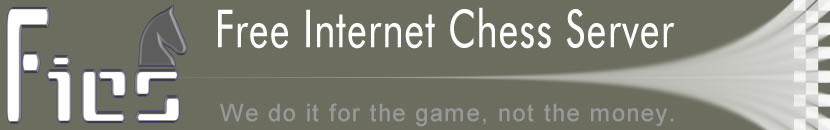|
messages
Usage: messages [[user_name [message_body]] | n[-m]]
The "messages" command can be used either to display one, some or all your
messages, or to send a message.
PARAMETERS
----------
no parameter If no parameter is used all the messages you have
received will be displayed.
user_name If a user handle alone is used as parameter all the
messages that you have received from that particular
user, and all the messages you have sent to that
particular user, will be displayed.
user_name message_body If the user handle is followed by further text you
will be sending a message to that particular user
containing that particular text.
n A number as parameter will display the message
identified by that particular number.
n-m Two numbers separated by a "-" as parameter will
display all messages with identification number
between "n" and "m", n and m included.
NOTES
-----
1. Once a message is sent, it cannot be unsent, so always make sure you want
the other user to read the message before you send it.
2. It is possible to delete a message you have received by means of the
"clearmessages" command.
3. It is possible email any received message to your email address using the
"mailmess" command. Setting the mailmess variable to 1 allows automatic
emailing of every message you receive.
4. The number of message you can stored is limited. The limit can be found
using the "limits" command. When your message buffer is full you can
receive additional messages only by the server administrators.
EXAMPLES
--------
messages MAd
will display all messages you have received from and sent to MAd. A
possible server output is like the following:
Messages to pgv:
MAd at Wed Sep 5, 12:59 GMT 2003: hello!
Messages from pgv:
3. pgv at Fri May 10, 13:34 GMT 2003: Hello!
If you have neither received nor sent and message to MAd you will get a
server message like the following:
MAd has no messages from you.
You have no messages from MAd.
messages 3
will display your message #3, the display will look like this:
Message 3:
3. pgv at Fri May 10, 13:34 GMT 2003: Hello!
messages 2-4
will display your messages 2 through 4. The display will look like this:
Messages 2-4:
2. robbo at Fri Mar 29, 11:01 GMT 2003: Why are apples red?
3. pgv at Fri May 10, 13:34 GMT 2003: Hello!
4. justjanie at Wed May 15, 13:42 GMT 2003: Why is the sky blue?
messages DAV Why is the pool green?
will send the text message 'Why is the pool green?' to DAV.
SEE ALSO
--------
clearmessages fmessage mailmess v_mailmess v_messreply
AUTHORS
-------
Created: 22 September 1998 pgv
Last Modified: 7 February 2004 MAd
|