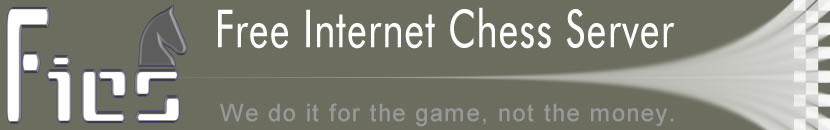|
manual_vars Version 1.10 June 1, 1998
This manual includes the various help files that describe the variables you
can set. The first section is the "variables" help file, followed by the
various "v_" help files. This manual will be updated from time to time. The
individual help files may provide the most current information, so please
refer to them as warranted.
_____________________________________________________________________________
variables
Usage: variables [user]
This command will display the variables of the given user. If no user is
given then your variable settings will be displayed.
Here is a sample display from the variables command:
---------------------------------------------------------------------
Variable settings of Arjuna:
time=3 private=0 shout=0 pin=0 style=12
inc=15 jprivate=0 cshout=0 notifiedby=0 flip=0
rated=0 kibitz=1 availinfo=0 highlight=0
open=0 automail=0 kiblevel=0 availmin=0 bell=0
ropen=1 pgn=1 tell=1 availmax=0 width=79
bugopen=0 ctell=1 gin=0 height=24
simopen=0 mailmess=0 chanoff=0 seek=0 ptime=0
tourney=0 messreply=0 silence=0 tzone=SERVER
provshow=0 echo=1 Lang=English
autoflag=0 unobserve=1
Prompt: fics%
f1: !rated
f2: !abuser
f3: f2 & (lightning | f1)
f4: f2 & (blitz | f1)
f5: f2 & (standard | f1)
f6: f2 & (wild | f1)
Formula: f3
---------------------------------------------------------------------
Each variable has a separate help file to explain how it is used. Type
"help v_<variable>" to read them. For example, to read about the Time
variable you would type "help v_time".
Variable settings are changed by using the "set" command. For example, "set
time 5". When a variable has been modified, you will be informed of the new
setting as a way of verifying it.
See Also: set [and the many 'v_' files, of course]
[Last modified: May 10, 1999 -- pgv]
_____________________________________________________________________________
v_autoflag
If your 'autoflag' variable is non-zero (whether a number, 'true' or 'on'),
the server will automatically flag your opponent (that is, claim a win when
your opponent runs out of time) when he/she tries to make a move but his/her
clock reads 0:00 or less.
SPECIAL NOTES:
(a) Autoflag occurs _before_ any move increment is added (see "help v_inc").
It is based on the game clock at the time of the move, not the clock after the
move.
See Also: flag set variables v_inc
[Last modified: March 26, 1997 -- Friar]
_____________________________________________________________________________
v_automail
If your 'automail' variable is non-zero (whether a number, 'true' or 'on'),
the moves of your game will be mailed to you when it is completed or
adjourned. Example, "set automail 1" or "set automail on". If your
'automail' variable is zero (0, 'false' or 'off') games will not be
automatically mailed to you once a game is complete.
You can also have a game emailed to you by using the "mailstored" command.
Your server e-mail address is used for mailing these games to you. Make
sure it is correct by typing "finger" and seeing what it is; if it is not
correct, contact an admin and have it changed. [Reminder: only you and admins
see your email address in finger notes.]
SPECIAL NOTES:
(a) The "v_pgn" variable affects the format of the game mailed to you.
See Also: finger mailstored set v_pgn variables
[Last modified: August 5, 1997 -- Friar]
_____________________________________________________________________________
v_availinfo
If your 'availinfo' variable is non-zero (whether a number, 'true' or 'on')
and your 'open' variable is non-zero, you will be notified as players become
available for matches. Example, "set availinfo 1" will set you open to
receiving information about which users become available for matches.
If you want to hear about the availability of users having certain blitz
ratings, there is a way to do this. The "avail_vars" help file gives a full
explanation of how these kinds of modifications work and can be adjusted to
inform you of the kinds of players you would be interested in playing.
See Also: avail_vars set variables v_availmax v_availmin
[Last modified: August 18, 1996 -- Friar]
_____________________________________________________________________________
v_availmax
Your 'availmax' variable sets the upper range blitz rating for availinfo
notifications. Example, "set availmax 1900".
The "avail_vars" help file gives a full explanation of how these kinds of
motifications work and can be adjusted to inform you of the kinds of players
you would be interested in playing.
See Also: avail_vars v_availinfo v_availmin
[Last modified: March 10, 1996 -- Friar]
_____________________________________________________________________________
v_availmin
Your 'availmin' variable sets the lower range blitz rating for availinfo
notifications. Example, "set availmin 1500".
The "avail_vars" help file gives a full explanation of how these kinds of
motifications work and can be adjusted to inform you of the kinds of players
you would be interested in playing.
See Also: avail_vars set variables v_availinfo v_availmax
[Last modified: March 10, 1996 -- Friar]
_____________________________________________________________________________
v_bell
If your 'bell' variable is non-zero (whether a number, 'true' or 'on'), a ^G
or bell sound will be sent to you when a board update is made. In most cases,
you will hear a beep. Example, "set bell 1" or "set bell on".
See Also: bell set variables
[Last modified: March 10, 1996 -- Friar]
_____________________________________________________________________________
v_bugopen
This variable allows you to indicate that you are open for a bughouse
partnership. Only users with bughouse set to 1 can receive partnership offers
by the "partner" command. Also, users with bugopen set to 1 will be listed by
the "bugwho u" command -- unpartnered.
To change your bugopen setting, use the "set" command. For example ...
set bugopen 1 [sets you available for partnerships]
set bugopen 0 [sets you unavailable for partnerships]
If you are currently in a bughouse partnership, and are not playing a
bughouse game, "set bughouse 0" will unpartner you automatically. You cannot
do this while you are playing a bughouse game, however.
Issuing a partnership offer by using the partner command also sets your
bugopen variable to 1.
See Also: bughouse bugwho partner set
[Last modified: August 5, 1997 -- Friar]
_____________________________________________________________________________
v_chanoff
This variable allows you to stop hearing tells to channels without having to
remove all of the channels from your channel list. Type "set chanoff 0" to
stop hearing channel tells, and type "set chanoff 0" to start hearing them
again. Your channel list will not be affected. Users in a channel but who
are not listening to it will be marked with {} when you use the inchannel
command.
See Also: inchannel tell
[Last modified: February 9, 1997 -- Friar]
_____________________________________________________________________________
v_cshout
If your 'cshout' variable is non-zero (whether a number, 'true' or 'on'),
you will hear cshouts. If it is zero ('false' or 'off'), you will not.
Example, "set cshout 0" or "set cshout off".
See Also: cshout v_shout
[Last modified: March 10, 1996 -- Friar]
_____________________________________________________________________________
v_ctell
If your 'ctell' variable is non-zero (whether a number, 'true' or 'on'), you
will hear channel tell's from unregistered users. If zero ('false' or 'off'),
you will not hear channel tell's from unregistered users; therefore, you will
hear channel tell's only from registered users. Examples: "set ctell 1" or
"set ctell off".
See Also: channel intro_talking set tell variables v_tell
[Last modified: June 3, 1997 -- Friar]
_____________________________________________________________________________
v_echo
If your 'echo' variable is non-zero (whether a number, 'true' or 'on'), your
shouts and most other communications will be echoed to you, meaning that you
will receive a copy of what you sent. If zero ('false' or 'off'), your
communications will not be echoed. (Also, censoring yourself hides the echo.)
Examples: "set echo 1" or "set echo off".
Bot and computer owners are advised to set echo to 0 on their software.
See Also: censor intro_talking set shout variables
[Last modified: August 14, 1997 -- Friar]
_____________________________________________________________________________
v_flip
Your 'flip' variable can be used to modify the orientation of the board. If
'flip' is non-zero (whether a number, 'true' or 'on'), the board will appear
the opposite way (for example, instead of White at the bottom, Black will be
at the bottom). "Set flip on" will activate the 'flip' display. Yuo can also
use the "flip" command to toggle the 'flip' display on/off.
See Also: flip set variables
[Last modified: March 10, 1996 -- Friar]
_____________________________________________________________________________
v_formula
Your 'formula' variable is used to filter match requests, that is, decline
them automatically. A formula can be as simple as "rated" meaning "I will
play only rated games" or very complex. The formula can be based on special
formula variables labeled f1 through f9. The complete set of instructions
about your 'formula' variable is in the "formula" help file.
See Also: formula set variables
[Last modified: March 10, 1996 -- Friar]
_____________________________________________________________________________
v_gin
If your 'gin' variable is non-zero (whether a number, 'true' or 'on'), you
will be notified when games on the chess server begin or end. If you want to
be notified only about the games of some users, use the "gnotify" command.
See Also: gnotify set variables
[Last modified: March 10, 1996 -- Friar]
_____________________________________________________________________________
v_height
This variable sets the number of lines of text you will receive before a
[next] break occurs. Set it for a little less than the screen height for your
monitor.
See Also: set variables
[Last modified: November 26, 1997 -- Friar]
_____________________________________________________________________________
v_highlight
If your 'highlight' variable is zero ('false' or 'off'), no special
highlighting is used. If highlight is set to 1 - 15, information will be
displayed in an alternate format. See the "highlight" help file to see the
various formats and how to use the comand.
See Also: highlight set variables
[Last modified: March 10, 1996 -- Friar]
_____________________________________________________________________________
v_inc
Your 'inc' (or Increment) variable sets the increment default value used by
your match request. The increment is how many seconds will be added to your
clock each time you move in a chess game. For example, if Inc=12 ("set inc
12") you will get an additional 12 seconds for each move.
Using "match user" will use your default setting for both 'time' and 'inc'.
If time=2 and inc=12, then "match user" would be the same as "match user 2
12". You can override the deafult values by giving both values, such as
"match user 5 0".
See Also: match set variables v_time
[Last modified: March 10, 1996 -- Friar]
_____________________________________________________________________________
v_interface
This variable is intended for use by interfaces. When the interface
connects to the chess server, it can set the 'interface' string and identify
itself automatically. The setting for the interface variable is *not* saved
when you logoff.
See Also: interfaces
[Last modified: May 30, 1997 -- Friar]
_____________________________________________________________________________
v_jprivate
If your 'jprivate' variable is non-zero (whether a number, 'true' or 'on'),
the your journal cannot be read by others. If your 'jprivate' variable is
zero ('false' or 'off'), it can be read and copied by other users.
See Also: journal set variables
[Last modified: March 10, 1996 -- Friar]
_____________________________________________________________________________
v_kibitz
If non-zero (whether a number, 'true' or 'on'), you will hear kibitz's from
observers while you are playing or observing. If the 'kibitz' variable is
zero ('false' or 'off') you will not hear kibitz's from observers. You can
use the 'kiblevel' variable to receive some kibitz's but not every one.
See Also: intro_talking kibitz set variables v_kiblevel
[Last modified: March 10, 1996 -- Friar]
_____________________________________________________________________________
v_kiblevel
This variable allows you to limit kibitzes and whispers you will receive to
users who have the given blitz rating or higher. For example, "set kiblevel
2000" would mean that only kibitzes and whispers from users rated 2000 or
higher in blitz will be displayed to you. The kiblevel value is reset to 0
when you logout. The 'kibitz' variable turns all kibitz's on/off.
See Also: intro_talking kibitz kiblevel set variables v_kibitz
[Last modified: November 25, 1996 -- Friar]
_____________________________________________________________________________
v_language
This variable is used to select which language you prefer to have help files
in. If no help file is available for that language, the English version will
be displayed. For example, "set language Spanish" would select Spanish as the
language you prefer to have help files in.
See Also: set variables
[Last modified: March 10, 1996 -- Friar]
_____________________________________________________________________________
v_mailmess
If your 'mailmess' variable is non-zero (whether a number, 'true' or 'on'),
messages to you will be mailed to your e-mail address automatically. If the
'mailmess' variable is zero ('false' or 'off'), messages will not be mailed to
you automatically. You can use the "mailmess" command to send you all of
your current messages in one email.
See Also: intro_talking mailmess message set variables
[Last modified: March 10, 1996 -- Friar]
_____________________________________________________________________________
v_messreply
The MESSREPLY variable allows users to respond to you by email. If they get
a message from you emailed to them by the server, they will also get your
email address. Here's how it works:
Suppose you message Hawk on the server, and Hawk has mailmess = 1. Your
message will be emailed to Hawk (see help mailmess and help v_mailmess). If
you have messreply = 1, your email address will be included in the email
message sent to Hawk. What Hawk can then do is use the reply feature of his
email software to email a message directly to you. He would not need to
message you on the server! If you do not have messreply = 1, your email
address will not be included in the message emailed to Hawk. If Hawk has
mailmess = 0, no messages get emailed to him, of course, which means he will
not get your email address.
So, for a user to get your email address, you need to have messreply = 1 and
the other user needs to have mailmess = 1. Otherwise, your email address will
remain confidential unless you disclose it to others (see help
confidentiality).
See Also: confidentiality finger message mailmess v_mailmess
[Last modified: November 25, 1996 -- Friar]
_____________________________________________________________________________
v_notifiedby
If your 'notifiedby' variable is non-zero (whether a number, 'true' or
'on'), you will be notified by the server when users having you on their
notify lists log on/off. If zero ('false' or 'off'), you will not receive
such notifications. Use of notifiedby can reduce the size of notify lists
(see "notify" help file for details).
For example, suppose Hawk's notify list includes TheDane but TheDane's
notify list does not include Hawk. If TheDane has notifiedby = 1, TheDane
will be sent a message whenever Hawk logs off or logs onto the server.
If you want to be notified about every user logging on/off, use the "pin"
variable.
See Also: notify set variables v_pin
[Last modified: June 22, 1997 -- Friar]
_____________________________________________________________________________
v_open
If your 'open' variable is non-zero (whether a number, 'true' or 'on'), you
are willing to accept match requests. If your 'open' variable is zero
('false' or 'off'), you will not receive match requests. The "open" command
toggles the 'open' variable on and off. Players who are not open for match
requests have the ":" designation next to their handles in "who" displays and
are not available for matches.
See Also: open set variables who
[Last modified: March 10, 1996 -- Friar]
_____________________________________________________________________________
v_pgn
This variable affects the format in which games are emailed to you. If your
'pgn' variable is non-zero (whether a number, 'true' or 'on'), the server
emails games to you in PGN (Portable Game Notation) format. If zero,
regular, column format will be used. Games emailed by both the "automail"
variable and the "mailstored" command are affected.
Regular, column format looks like this:
Master (2037) vs. guestt (UNR) --- Sun Mar 23, 3:28 CST 1997
Unrated Standard match, initial time: 10 minutes, increment: 10 seconds.
Move Vampyr guestt
---- ---------------- ----------------
1. e4 (0:04) e6 (0:12)
2. d4 (0:04) d5 (0:47)
3. Nc3 (0:05) Nf6 (0:02)
4. e5 (0:02) Nfd7 (0:02)
5. f4 (0:02) c5 (0:02)
6. Be3 (0:18) Nc6 (0:01)
7. Nf3 (0:09) Qb6 (0:07)
PGN format looks like this:
[Event "fics unrated standard game"]
[Site "fics, Oklahoma City, OK USA"]
[Date "1997.03.23"]
[Time "03:28:05"]
[Round "-"]
[White "Master"]
[Black "guestt"]
[WhiteElo "2037"]
[BlackElo "0"]
[TimeControl "600+10"]
[Mode "ICS"]
[Result "0-1"]
1. e4 e6 2. d4 d5 3. Nc3 Nf6 4. e5 Nfd7 5. f4 c5 6. Be3 Nc6 7. Nf3 [etc.]
See Also: mailstored set variables v_automail
[Last modified: May 28, 1997 -- Friar]
_____________________________________________________________________________
v_pin
If your 'pin' variable is non-zero (whether a number, 'true' or 'on'), you
will be notified when any user connects to or disconnects from the server. If
your 'pin' variable is zero ('false' or 'off'), you will not receive these
notifications.
If you want to be notified only about certain users, read details in the
"notify" and "v_notifiedby" help files.
See Also: notify set variables v_notifiedby
[Last modified: March 10, 1996 -- Friar]
_____________________________________________________________________________
v_private
"Private" is one of the variables you can set. If your 'private' variable
is non-zero (whether a number, 'true' or 'on'), then all games you play will
be private regardless of your opponent's 'private' variable; no regular users
will be able to access the moves of your game until it has been completed.
Commands such as "observe," "copygame" and "mailmoves" will not work for them.
After your game is completed, the moves of the game will be available to other
users.
A private game is designated in "games" and "history" displays by the letter
"p". Also, if a game is private, the eco category is not displayed in the
history table.
See Also: copygame mailmoves observe private set variables
[Last modified: June 1, 1998 -- Friar]
_____________________________________________________________________________
v_prompt
You can modify the prompt from the server to your screen. For example, "set
prompt READY%" would give you the prompt of READY% rather than the default
system prompt (such as 'fics%' or 'eics%'). Use 'set prompt' to restore the
system default.
CAUTION: Some graphics interfaces may need certain prompts in order to work
properly For example, xboard needs the prompt ending in a % and ziics needs
it ending in ics% or icc%.
See Also: set variables
[Last modified: February 9, 1997 -- Friar]
_____________________________________________________________________________
v_provshow
Setting provshow to 1 marks all provisional ratings with a P (meaning the
user has never had a regular rating, and RD < 80) and all estimated ones with
an E (meaning the user now has an RD > 80). With provshow = 1, ratings would
be displayed as 1500, 1500P or 1500E depending on whether the user with the
1500 rating was active, provisional or estimated.
See Also: ratings rd
[Last modified: May 8, 1997 -- Friar]
_____________________________________________________________________________
v_ptime
Setting ptime to 1 displays a clock time before your server prompt. This
clock time is useful if you are idling for long periods and want to know when
messages were sent to you. Having ptime set to 0 (zero) means having the
usual prompt displayed.
WARNING! Some interfaces may not work with the clock time in the prompt, so be
careful.
See Also: set v_prompt
[Last modified: February 9, 1997 -- Friar]
_____________________________________________________________________________
v_rated
The 'rated' variable sets the default type of match for your match request
-- either rated or unrated. If your 'rated' variable is zero ('false' or
'off'), the default will be "unrated". If your 'rated' variable is non-zero
(whether a number, 'true' or 'on'), the default will be rated. For example,
if Rated = 1 ("set rated 1") and you "match user" the match request will
assume a rated match. Thus, "match user" would be the same as "match user
rated".
You can override the default seting for rated with a specific request. For
example, if rated = 0 but you request "match user rated", your request will be
for a rated game.
Reminder: The 'rated' setting affects your match requests only, not offers
made to you. However, the 'rated' variable setting is also used in
conjunction with the 'ropen' variable to reject match requests offered to you
(see "help v_ropen"). You can also use a formula for this purpose.
See Also: formula match set variables v_ropen
[Last modified: March 10, 1996 -- Friar]
_____________________________________________________________________________
v_ropen
If your 'ropen' variable is zero ('false' or 'off'), you will only be open
to match requests from users who have the same setting for "rated" as you do
(both open = 0 or both open = 1). If non-zero (whether a number, 'true' or
'on'), you will receive all kinds of requests, both rated and unrated. You
can also use a formula to adjust the match requests you receive.
SPECIAL NOTE:
(a) The ropen setting does not affect match challenges among users in mamer
tourneys.
See Also: formula mamer match open set variables v_rated
[Last modified: January 22, 1998 -- Friar]
_____________________________________________________________________________
v_seek
If your 'seek' variable is non-zero (whether a number, 'true' or 'on'), you
will be informed of "seek" ads when they are made. If your 'seek' variable is
zero ('false' or 'off'), you will not receive these announcements. For
example, to receive ads, type "set seek 1". To stop receiving ads, type "set
seek 0".
See Also: seek set sought variables
[Last modified: August 18, 1996 -- Friar]
_____________________________________________________________________________
v_shout
If your 'shout' variable is non-zero (whether a number, 'true' or 'on'), you
will hear shouts. If zero ('false' or 'off'), you will not. Example, "set
shout 0" or "set shout off".
See Also: intro_talking set shout variables
[Last modified: March 10, 1996 -- Friar]
_____________________________________________________________________________
v_silence
Setting silence to 1 will turn off shouts, cshouts and channel tells while
you play, examine or observe a game so that communications to you (and words
on your screen) will be less distracting to you. When you are not playing,
examining or observing a game, you will hear shouts, cshouts and channel tells
again. Your settings for the shout, cshout and chanoff variables, or channel
settings, will not be affected.
See Also: channel cshout examine observe shout tell v_chanoff v_cshout
v_tell
[Last modified: May 8, 1998 -- Friar]
_____________________________________________________________________________
v_simopen
If your 'simopen' variable is non-zero (whether a number, 'true' or 'on'),
you are willing to accept simul requests. Under normal circumstances, simopen
will be off because you only want to play one game at a time. Example, "set
simopen 1". As a shortcut, you can use the "simopen" command; the "simmopen"
command toggles the 'simopen' variable on and off.
This variable is always set to 0 ('off') when you log in.
See Also: set simopen simuls variables
[Last modified: March 10, 1996 -- Friar]
_____________________________________________________________________________
v_style
This variable sets the way in which game positions are given to you.
Interfaces sometimes need a certain style in order to work properly. Users
playing blind games should be using style 9. The list of styles is given in
the "styles" help file. Example, "set style 12".
You can also use the style command as a shortcut: "set style 8" is the same
as "style 8".
See Also: blindfold interface set style variables
[Last modified: March 27, 1996 -- Friar]
_____________________________________________________________________________
v_tell
If your 'tell' variable is non-zero (whether a number, 'true' or 'on'), you
will hear tell's and say's from unregistered users. If zero ('false' or
'off'), you will not; therefore, you will hear tell's and say's only from
registered users. Example, "set tell 1" or "set tell on".
See Also: intro_talking say set tell variables
[Last modified: March 10, 1996 -- Friar]
_____________________________________________________________________________
v_time
The 'time' variable sets the default number of minutes for your match
request. For example, if Time = 2 ("set time 2") and you "match user" the
match request will assume a Time of 2 minutes to start. You can override the
default seting for 'time' with a specific request. For example, if 'time' = 5
but you request "match user 2 12", your request will be for a game having 2
minutes for each player at the start.
Reminder: The 'time' setting affects your match requests only, not offers
made to you. To affect offers made to you, use a formula.
See Also: formula match set variables v_inc
[Last modified: March 10, 1996 -- Friar]
_____________________________________________________________________________
v_tourney
This variable sets you available to tournament games but closed to other
match offers. If your 'tourney' variable is zero ('false' or 'off'), you will
only be open to match requests as you would normally. However, if non-zero
(whether a number, 'true' or 'on'), you will be able to receive match requests
only from other users with tourney ON. In this fashion, while you are in a
tourney, only people in the tourney can challenge you. In most cases, you do
not set the tourney variable yourself; a Tournament Director (TD) program will
do it for you using the tournset command.
See Also: set tournset variables
[Last modified: February 10, 1997 -- Friar]
_____________________________________________________________________________
v_tzone
The tzone variable will set all the clocks on the server to reflect your
selected timezone. The default setting is SERVER. Setting tzone to another
timezone one (such as GMT) will force all times to be shown to you in that
timezone. Example: set tzone GMT. For a list of supported timezones and the
short codes for them, see "help timezones".
If you do not know the proper timezone code but you know the time difference
between your timezone and the server's time zone, you can enter this
difference. For example, suppose your timezone is two hours ahead of the
server timezone (+2). You can type "set tzone +2". If you need to enter
fractions of an hour, use decimals.
SPECIAL NOTES
(a) The default setting SERVER will allow for changes to daylight savings time
to be handled automatically. However, for other settings, you will need to
enter the proper timezone code or time difference each time daylight savings
time changes. Also, the server code will not be able to adjust old times
properly, so some times in the past might appear to be wrong.
See Also: cdate timezones
[Last modified: February 9, 1997 -- Friar]
_____________________________________________________________________________
v_unobserve
Your 'unobserve' variable determines under which conditions you will
automatically unobserve the games you are currently looking at. Only the
values {0, 1, 2, 3} are allowed, with the following meaning:
0: you will unobserve whenever you start a match or examine a game;
1: you will unobserve when you start a match, but not if you examine a game;
2: you will unobserve when you examine a game, but not if you start a match;
3: you will not unobserve automatically, whether you start or examine a game.
This variable is kept between logins.
See Also: examine match observe set unobserve variables
[Last modified: February 28, 1999 -- pgv]
_____________________________________________________________________________
v_width
This variable sets the width of your display from 32 to 240 characters.
Example, "set width 100". NOTE: the actual width of your display will be #
+1, since screen positions start numbering from column 0. Therefore, "set
width 79" will create a display having 80 columns.
See Also: set variables
[Last modified: November 26, 1997 -- Friar]
_____________________________________________________________________________
<<<<< end of manual_vars >>>>>
|