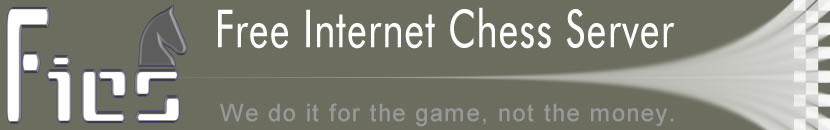|
llogons
Usage: llogons <number>
Shows the last 200 or so logons and logoffs for the server.
PARAMETERS
----------
If 200 is too many, you can specify the amount to show with <number>.
EXAMPLE
-------
llogons 10
Sun Mar 2, 09:24 AUSWST 2003: GuestXLRR(U) login
Sun Mar 2, 09:24 AUSWST 2003: slapjack logout
Sun Mar 2, 09:24 AUSWST 2003: micmil logout
Sun Mar 2, 09:24 AUSWST 2003: DavidAldi login
Sun Mar 2, 09:24 AUSWST 2003: Paloa login
Sun Mar 2, 09:24 AUSWST 2003: GuestTCRP(U) login
Sun Mar 2, 09:24 AUSWST 2003: pdas logout
Sun Mar 2, 09:25 AUSWST 2003: Brigano login
Sun Mar 2, 09:25 AUSWST 2003: GuestLSKJ(U) login
Sun Mar 2, 09:25 AUSWST 2003: GuestLSKJ(U) logout
SPECIAL NOTE
------------
Notice that the output is in your local time setting. You can change this by
using the tzone variable.
SEE ALSO
--------
logons tzone
AUTHORS
-------
Created: 9 October 1995 Friar
Last Modified: 15 November 2005 mhill
|