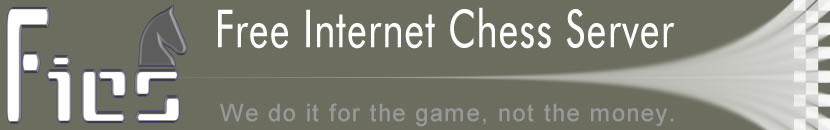|
lists
The server maintains several lists in order to conduct its business. You
can use +/-/= to change and view the various lists.
Examples (using the aliases):
+listname member (Add member to listname -- addlist)
-listname member (Remove member from listname -- sublist)
=listname (View the members of listname -- showlist)
= (View the names of all lists and their status
-- showlist)
Certain lists can only be modified by an admin. Other lists are for admin
viewing only. See showlist help file for details.
See Also: addlist admin showlist sublist
[Last modified: September 2, 1995 -- Friar]
|