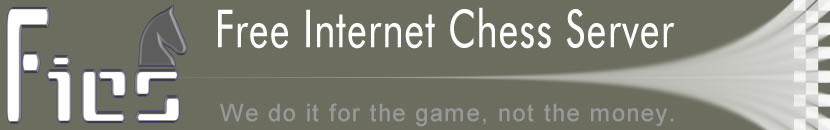
How to get the IRC-II client software and install it ==================================================== To install an IRC-II client on your UNIX machine follow this procedure. People that want to install IRC for global use should be able to change the described procedure so the files go in an /usr/local/bin like place. On your UNIX system prompt type: $HOME> mkdir irc $HOME> cd irc $HOME/irc> ftp cs-ftp.bu.edu [ login as user anonymous ] [ type your e-mail address when asked for a password ] ftp> bin ftp> cd irc/clients ftp> get ircII2.6.tar.Z ftp> get ircII2.6help.tar.Z ftp> bye $HOME/irc> Now you have copied all the files needed for compilation and installation. Now type on your UNIX system: $HOME/irc> zcat ircII2.6help.tar.Z | tar xvf - // a dir "help" will be created. // This dir should consist of // irc help files. $HOME/irc> zcat ircII2.6.tar.Z | tar xvf - // a dir "ircii-2.6" will be // created. $HOME/irc> cd ircii-2.6 $HOME/irc/ircii-2.6> Read the file INSTALL that explains how to compile and install the whole IRC system: The important settings that need to be made are in the files Makefile and config.h. Pay special attention to: In config.h: set DEFAULT_SERVER to an IRC server site close to you. If you don't know any IRC server pick one from this list: ircserver.et.tudelft.nl (For The Netherlands / Belgium) suntrax1.cern.ch (For Switzerland) noc.belwue.de (For Germany) irc.funet.fi (For Scandinavia) irc.mit.edu (For Eastcoast U.S.A.) irc.caltech.edu (For Westcoast U.S.A.) penfold.ece.uiuc.edu (For Midwest U.S.A.) ug.cs.dal.ca (For Canada) decscc.tau.ac.il (For Israel) In config.h: Check all other #define's, check the path to zcat and correct the error (forgotten /* at start of AUTO_RECONNECT #define), set HELP_SERVICE to help_UK or help_AU or help_US or ircIIhelp depending on where you are. In Makefile: INSTALL_EXECUTABLE = your_homedir/bin/irc IRCII_LIBRARY = your_homedir/lib/irc (Create these directories yourself and put the bin INSTALL_IRCFLUSH = your_homedir/bin/ircflush directory in your $PATH) Set the DEFINES= line by removing the # at the beginning of the one that is ment for your hardware setup. Now you can 'make' the whole thing and it should work without any problem. Don't ask me for help if it doesn't work. Ask a local expert. $HOME/irc/ircii-2.6> make $HOME/irc/ircii-2.6> make ircflush $HOME/irc/ircii-2.6> make install $HOME/irc/ircii-2.6> make installflush In the directory your_homedir/lib/irc you should make a file called servers with a list of all the servers you want to try to connect to. If the default server (top line) does not work (machine down, links to machine don't work...) your IRC client will try to connect to the next machine in the list. The file should look something like: default.machine.domain second.choice.machine third.choice.machine last.hope.for.connection.machine Always try to find IRC servers that are network-wise close to where you are. Note that the contents of this file will override the DEFAULT_SERVER setting in config.h, so after you have compiled IRC try to find out the best server and put that one at the top of your servers file. Now you have to install the script files and help files that will make your IRC life easier. $HOME/irc/ircii-2.6> cp -r script $HOME/lib/irc $HOME/irc/ircii-2.6> cd $HOME> cd lib/irc $HOME/lib/irc> zcat $HOME/irc/ircII2.1.5h.help.tar.Z | tar xvf - $HOME/lib/irc> compress help/* $HOME/lib/irc> compress help/*/* Don't mind the error messages of the last two commands, these are normal. If you want to allow others to use IRC, don't forget to use the chmod(1) command to make the files and directories available. It might seem a lot of work, but you can have a lot of fun with IRC so it is worth a try. To learn to use IRC, type after you started IRC with, $HOME/lib/irc> irc Ferry the command /help basical and /help ircII. (/bye quits your IRC client) If all works fine, you can delete the whole directory structure used to build IRC with: $HOME/lib/irc> cd $HOME> # The command rm -rf will remove ALL arguments $HOME> # even directories AND all subdirectories BE WARNED $HOME> rm -rf irc $HOME> Have fun, and keep in mind, *some* people get addicted to IRC, just as they get addicted to ICS! Hope this takes care of the people who are merely interested in HUGGING and KISSING and SHOUTING INANITIES. IRC has several "hormone" channels like #sex, #hottub, etc , etc ;-) Also, people who have compiled xboard, xics , cics, etc should find this help-file very trivial, but I hope that it'll be helpful to at least a few. :) --- nostalgic (FICS account name withheld)