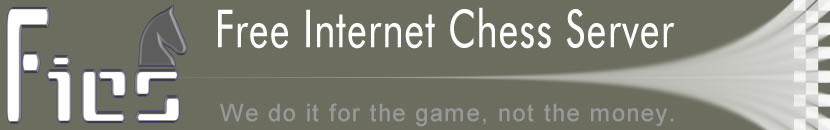
highlight Usage: set highlight [0-15] Highlight is one of the variables you can change with the "set" command. When highlight is non-zero and you receive a personal tell, the sender's handle will be displayed in a different style thus making the tell more obvious on your screen. Other information, such as your location in a ranking list or who list, will also be displayed in a different style thus making your location easier to find. PARAMATERS ---------- There are 15 possible styles. However, the way they appear on your screen, such as a VT100 terminal, will depend on many factors. Try them out to see which style works best for you. Some interfaces will work best only with highlight off. "Set highlight 0" turns the highlight to neutral (off). Here is the general meaning of highlight styles 0-7: o 0 no highlighting o 1 inverse video o 2 boldface o 3 1 and 2 combined (inverse video and boldface) o 4 underline o 5 1 and 4 combined (inverse video and underline) o 6 2 and 4 combined (boldface and underline) o 7 1 and 2 and 4 combined (inverse video, boldface and underline) Highlights 8-15 have much more variable effects depending on your terminal. SEE ALSO -------- rank set tell v_highlight variables who AUTHORS ------- Created: 9 February 1997 Friar Last Modified: 28 February 2008 mhill