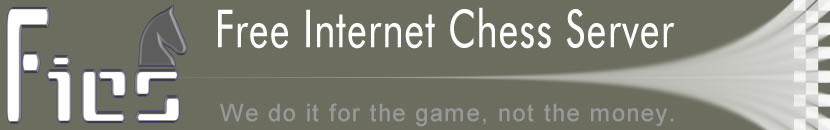|
fics_faq (frequently asked questions) version 3.5 july 1, 1998
The admins at this site can be very busy so, if you find a bug or have
questions, read this file first:
FAQS
----
1. How old is FICS?
FICS, in its present form, came into being in March of 1995.
2. How do I register?
Read help register. In general, we use email registration rather than
registering people on-line.
3. How do I get help?
The best way to learn about FICS is to read the various help files that
are available. Type "help" for some useful places to begin. If you cannot
find the information you need, you can ask for help in channel 1, the
FICS help channel. See help chan_1.
4. How many people are registered here?
The total number of accounts, updated hourly, is available by typing help
totals.
5. What is the average rating of players of fics?
The average rating of players on fics is available by typing
"statistics". These ratings are not related to ratings from other servers
or organizations, so your rating may or may not be similar to ratings
from elsewhere.
6. Who is the highest rated player on fics?
You can see the top few players by typing "best". If you would like to
exclude computers from this list, type "hbest" for a list of the best
human players. Both lists are updated every four hours.
7. How does my rating compare to other users on fics?
You can see your ranking on fics by typing "rank". If you would like to
compare yourself only to other human playeres, use the command "hrank".
Both lists are updated every four hours.
8. Can I have more than one account?
Only if for special purposes, such as playing blindfold, having your
computer play, having an established team, or admin reasons. If you want
one of these special accounts, first read the related help file ( help
blind, help computer, help team) and then contact an admin.
9. Can I register more than one computer?
Yes, but just be careful how you use them.
10. Can more than one person use my email in order to register?
Yes, but you are responsible for the other players using your email and
their conduct on the server.
11. I have an account here, but I can't remember my password/handle.
Ask an admin for help -- be ready to verify your email address and real
human name.
12. Can I be an admin?
Read help admin_new. We only occasionally take new admins.
13. I have a problem about admin X; what can I do about it?
Contact the head admin for the server. The head admin is listed in the
login page under "complaints".
14. Who programs the chess server?
Certain admins are programmers. See the listing in the help admins.
15. Can I help program the chess server?
You will need to be an admin first.
16. How can I set up my own chess server?
You would need to get a copy of the server code and set it up on your
operating system.
17. Where can I get the latest code for the chess server?
The latest version of the code is not available. Version 1.6.2 is the
latest available. Ftp to the pub/chess/Unix directory on
fics.freechess.org (use anonymous ftp).
18. Where else can I play FREE chess on the internet?
There are many sites. See help addresses for the most up-to-date listing
we have.
19. Should I advertise FICS?
Yes, please do so. Preferably not on ICC, though, since this might get
you into trouble there. Instead, do help ads there. If you know someone
who runs a chess club, chess publication or internet magazine, please ask
them to have a look at this server and spread the word.
20. What is ICC?
The Internet Chess Club -- a commercial chess server; in order to have
the complete range of features after the trial membership period you need
to pay a membership fee.
21. Can I advertise about ICC or other chess servers?
Yes, but we limit such advertisements to finger notes only. Please read
"news 286" for further information about this policy.
22. Some ICC admins come to FICS and take a peak. What gives?
Some users get very upset at the idea of a commercial chess server (such
as the ICC) but the FICS server has an open policy and excludes no one.
Therefore:
o Do not abuse anyone from ICC if they log on.
o They are perfectly welcome to use FICS, just as you are.
Same goes for admins from other chess servers, commercial or free.
23. Why doesn't +alias/-alias work like they do on ICC?
Use "alias" and "unalias" for now. Besides, there is no reason ICC and
FICS should be identical, right?
24. How can I use my mouse to play a game of chess here?
What you need is a graphical interface, a software program (also called a
client) that can translate messages from FICS into pictures and mouse
movements into commands. Some interfaces have special buttons for using
special features. Read help interfaces.
25. Where do I get an interface from?
You need to ftp to ftp.freechess.org using the anonymous ftp procedure,
and look for the pub/chess directory. If your system supports this, you
can also download the interfaces using a Web browser, at the URL
http://www.freechess.org and following the link marked "Download". Keep
in mind that there are several interfaces available but only a few will
work with your particular operating system. For information on interfaces
and which one might work well for you, type "help interfaces" ; for
information about ftp, type "ftp_hints". Some interface authors have
other information in their finger notes.
26. I'm getting lag and losing time during my game -- what can I do?
See the help lag information file for various ways to handle this problem
-- there are several ways! If you think your connection is hung, you can
use Ctrl C to escape.
27. What is timeseal and how does it reduce lag?
Some FICS servers have a program called timeseal (AFICS and EICS) that
tries to determine how much time you actually used to think about your
next move, as opposed to how much time it took to transmit the move on
the internet. See help timeseal for details on how to use timeseal.
28. I can't shout!
Only registered user may shout. Users who abuse shouts can be muzzled,
preventing from using shouts. See help shout and help shout_abuse.
29. How do I use the -->name thing I see displayed before some messages?
That is how an "it" type of message looks on the screen. Use "it", "i" or
":" followed by a message. See help it and help intro_talking.
30. "That user won't shut up" or "how can I play with all of these shouts?"
If a user bothers you, type "+censor name" and you will not hear messages
from him/her. If the frequency of shouts bothers you, you can turn them
off with "set shout 0". If you want to turn them off only when playing a
game, read help v_silence to find out how to use the silence variable.
31. What's a cshout?
These special shouts are used for chess matters only (see help cshout).
Cshouts (like shouts) are limited to registered players only. You can
turn these off, too, if you want to.
32. How many channels can I be in?
Type "limits" for the current limits. You cannot have unlimited channels
because of the space in the user files. If you go over one of the limits
in 'limits', you may lose the extra items even without warning at a later
date. So select your channels wisely. See help channel_list for a listing
of official, predefined channels.
33. How do I continue a game that was adjourned (or disconnected)?
Simply "match" the player again, and it will resume the game if the
player accepts. An adjourned game you have with that player must be
completed with that player before a new one can begin.
34. How do I see my stored/adjourned games?
In order to see a listing, type "stored". In order to review the game,
type "examine your_name opponent_name".
35. I have an adjourned game with X but X doesn't want to continue it.
If you have tried to resume a game with your opponent but your opponent
is either hard to get hold of or does not want to continue, first read
help adjudicate for general procedures, then "finger Adjudicate" to read
about current guidelines and lastly "message Adjudicate" about your
circumstances. An admin will read these messages and make a ruling about
the outcome of your game.
36. What's the abuser list and how do I see who is on it?
Players who tend to abuse the etiquette rules for playing chess -- e.g.,
disconnecting on purpose in a lost position -- get placed on the abuser
list. See help abuse for details. Only admins may view the list, but you
are notified if you have challenged or are being challenged by an abuser.
You can also filter their challenges with a formula (see help formula).
37. My opponent disconnected from our game when he was losing. What do I do?
Sometimes people lose their connections for legitimate reasons. Give your
opponent time to return before you take any action. See help
disconnection for more information about disconnection.
38. What's a formula and how can I set one?
A formula allows you to filter out challenges to you. For example, you
could set a formula to decline all challenges for standard games or to
play only rated games. See "help formula" for details and examples. To
view your formula, type "v" (short for "variables").
39. My rating is over/under inflated.
Don't worry! Ratings are all relative anyway, not absolute. Compare your
FICS rating only to other FICS players, not to ratings from other groups.
Comparing your rating on FICS to a person's rating on another server or
in a chess federation is not a valid comparison. FICS has a different
rating system and a different player community than other organizations.
Therefore your rating here is unlikely to match your rating somewhere
else.
40. I have a rating on FICS. What would my rating from in-person
tournaments be? Ratings on FICS are not comparable to those gained from
real life tournaments because they measure play against a different group
of people under different playing conditions. Some users have higher
ratings in real life, some have lower ratings.
41. I can't play rated games!
Only registered users can play rated games, so check to see whether you
and/or your opponent are unregistered. Check the type of game you are
trying to play. Is the game untimed or non-standard? These types are
unrated (see help ratings). Check your variables for "rated" and "ropen";
are they set incorrectly? (See help variables) Lastly, could you have
been placed on the "ratedban" list because of ratings abuse? Users who
misuse the ratings system may not play rated games.
42. How do I see who is on FICS right now?
Type "who". (See help who.) If the list is too long for your screen,
consider displaying only a part of the who list at once (such as by
typing "who 13").
43. How do I see who is available to play a game with me?
Type "who a" or "players" ("p" for short) ("p" is an alias for "who a").
You can also be notified when users become available (see help
avail_vars) -- the right settings make finding a game very easy. Lastly,
listen to "seek" ads (see help seek and help sought).
44. How do I play a game?
You either need to "match" an opponent, wait until someone matches you,
or place a "seek" ad. When a challenge is accepted, a game starts. See
help match for all of the possibilities; read help seek too. If you are
not sure about how to enter a chess move, read help intro_playing.
45. How do I decline a match request? How do I withdraw one?
Type "decline" or "withdraw" respectively (see help decline and help
withdraw). If you have more than one request pending, you will need to
specify which request you mean. Type "pending" for a list of various
offers to/from you. Then use either the person's name, the type of the
request, or the 'pending' number to specify the request you mean.
46. What does "match user 5 12 r" mean?
This is an example of a match command, where 'user' is the nickname of
the person for the match, '5' is the number of minutes each of you would
have at the start of the game, '12' is the number of additional seconds
you would get for making a moved, and 'r' means that the game would be
rated.
47. Can I play an untimed game, no time controls?
Yes; just "match user 0 0". Untimed games are not rated. (See help
untimed.)
48. Can I examine or analyze a game?
Yes. You can examine games from a history or journal listing, a stored
game or even a game from scratch (see help examine). You can also set
positions up to analyze (see help bsetup). You can analyze alone or with
others.
49. What is history? And what's a journal?
A player's "history" stores his/her last ten games in the order of their
being played (see help history). A "journal" is a more permanent way to
store games for future reference (see help journal). Games in history and
journal can be reviewed by users, unless the journal has been made
private ( "set jprivate 1").
50. Stats gives silly information.
True. But we like it. :-)
51. How do I get lines like users have after their ratings information?
Those are "notes", also called finger information. You create them using
the "set" command and display them using the "finger" command.
52. My email address is in my finger information, but I want it private. What
do I do about that? Read "help email". Only you and the admins see your
email address unless you type it into a finger note.
53. I get unprintable characters and/or the delete key doesn't work.
Some telnet programs do not work properly -- they are not all the same!
If you get ^H or ^? when you hit the delete key, here is a procedure to
follow:
o type the following UNIX command before you logon -- stty erase
o then immediately hit your backspace key; do this BEFORE hitting return
This procedure will tell your operating system that the backspace key
will mean delete for your session. Other escape characters are ^H and ^?
-- use the same procedure to set them.
54. How do I keep a long file from scrolling off my screen?
Use ctrl q and ctrl s to stop and resume the scrolling, respectively --
or use the scroll bar on your interface. Also, the height variable
determines how many lines will be displayed at a time: "set height ##"
(see help set and help variables). For "who" listings, you can have the
listing printed out in sections rather than all at once. "Who 1" will
print the top third, "who 2" the middle third and "who 3" the bottom
third. Other divisions are possible (see help who).
55. I fingered someone and their notes were so long that I couldn't see their
ratings!
Use "finger <person> r" to see only their ratings or "finger person n" to
see only their notes. For information on the finger command and its
options see help finger.
56. The board is upside down!
Problem "flip" in style 12 -- old ZIICS and SLICS are affected. Things
should work correctly with the later versions; see also help flip.
57. I suddenly got a "Connection closed" message.
There are several possibilities: 1) System shutdown. 2) Server crash --
this event happens sometimes when we modify the server code. 3) The
server dumped you for some reason -- in this case contact an admin and/or
report a bug. 4) There was a huge lag on the internet, and your telnet
connection was closed by your ISP (internet service provider). 5) You got
nuked -- that is, you were disconnected by an admin as a punishment or a
warning (there should be a message to you in this case).
58. Why are there server shutdowns and how long do they last?
Sometimes we need to add new server code or fix bugs in the program --
please bear with us. We usually announce a shutdown well in advance and
include a short explanation about why it is needed. Shutdowns basically
put new files in an active status, so the shutdown will only last about
30 seconds, maximum.
59. How long until the next shutdown?
Please do not keep annoying the admins about details of a shutdown! They
are usually busy ensuring that everything is in order before the system
goes down. To keep track of the shutdown, reminders are automatically
displayed at key time intervals, more frequently as the shutdown gets
closer. But you can always type "whenshut" to see how far along the
countdown is -- both the countdown time and explanation will be
displayed.
60. How do I get further help and assistance about the server?
First, try to read a few help files and become familiar with a few
features and commands. Introductory help files are listed in the "help"
file (type "help"); start there. Second, in order to receive an answer to
a specific question, follow these steps, in this order, to enter and send
messages to the help channel (chan 1):
o Type "+chan 1"
o Type "tell 1 I need help with ...."
o Type "tell 1 <other messages>"
When you are done, you can type "-chan 1" to exit the help channel or you
can stay and listen while other users are receiving and giving help.
NOTE: please do not have general conversations on the help channel. Read
help channel_list for other defined channels which would be more suited
for discussions of other topics.
SEE ALSO
--------
abuse addlist addresses admin_new admins
alias avail_vars best blind bsetup
censor channel_list computer cshout decline
disconnection email examine ffinger hbest
history hrank interfaces intro_playing intro_talking
it journal lag limits match
ormula pending players rank ratings
register seek set shout shout_abuse
sought statistics stored team timeseal
unalias untimed v_height v_silence variables
whenshut who withdraw
AUTHORS
-------
Created: 11 July 11 1998 Female
Last Modified: 28 February 2008 mhill
|