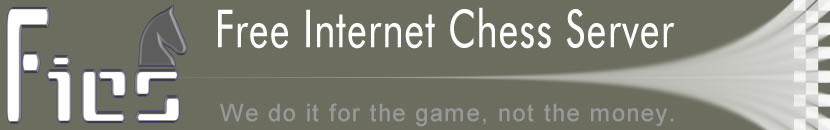|
cshout
Usage: cshout message
LIMITED TO REGISTERED USERS
This command send a message to all users who are open to hear cshouts. You,
as the sender, will see displayed the number of users who heard your message.
"cshout" has an alias of "^".
SPECIAL NOTES:
(a) "cshout" should be used ONLY for chess-related messages, such as
questions about chess or announcing being open for certain kinds of chess
matches. Use "shout" for non-chess messages.
(b) You can turn all cshouts off by using the 'cshout' variable. The +censor
command will affect cshouts as well as other communications from a given user.
Setting your 'silence' variable will also turn all cshouts off, together with
shouts and channel tells as well, while you are playing, examining or observing
a game.
(c) All comments in "help shout_abuse" and "help etiquette" about what may and
what may not constitute the object of a shout apply even more severely to what
may or may not be object of a cshout. Persons who use "cshout" in less than
appropriate ways may be forcibly prevented from further (mis)use of cshout.
(d) if you have an alias that goes something like "tell @ hi there", you can
substitute the '@' with a name or a channel (or with '.' and ',' to tell to
the last person or last channel you addressed). Sometimes it may be useful to
send the aliased tell to 'shout' or 'cshout', which can be done using 'tell !'
and 'tell ^'. Supposing your alias for the above example is 'hi', you can now
type 'hi !' to effectively shout "hi there".
See Also: alias censor etiquette it shout shout_abuse tell variables
v_cshout v_silence
[Last modified: March 11, 1999 -- pgv]
|