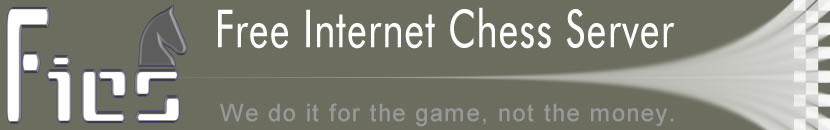|
channel
Usage: < + | - | = > channel [#]
The "channel" command refers to your list of channels. When a channel is on
your list, you will receive messages ( tells) sent to that channel. Also, if
you send a tell to channels 1, 2, 49 or 50, the FICS will attempt to add it to
your channel list (unless it is already there).
SPECIAL NOTE
------------
o In order too see which channels another user has on his/her list, use the
inchannel command. You can also use the inchannel command to see which
users on the server are currently listening to tells to that channel.
o Some channels are designated for specific purposes and/or topics, see help
channel_list for the complete list and help chan_1 for more details about
the use of channel 1 (the help channel). Please make sure that your tells
to a channel are appropriate for that channel. A user who consistently
abuses a special channel, such as channel 1, may be prevented from making
tells to the channel.
o Some channels are used for FICS staff. These include channel 0 (the admin
channel), channel 48 (the mamer manager channel), channel 5 (the service
representatives channel), channel 63 (the chess advisor channel).
Successful tells to these channels will also result in an attempt to add
them to your channel list.
o Unregistered users can listen to any other channel, but only talk to
channel 4 (Guest_Help), 53 (Guest_Chat) and 7 (OnlineTours).
o If you do not want to hear channel tells while you are playing, set the
chanoff variable to 1. Your channel settings will not be affected, however.
o If you do not want to hear channel tells from unregistered users, set the
ctell variable to 0.
o The user channel list is private.
o The server will add channel 1, 2, 49 or 50 to your channel list if you make
a tell to them.
o Unregistered and new users are added to channels 1, 2 and 50 automatically.
o If you want less information when you play, set the v_silence variable to
0.
EXAMPLE
-------
+channel #
adds channel # to your channel list.
-channel #
removes channel # to your channel list.
=channel
displays the channel list.
SEE ALSO
--------
admin chan_1 chan_4 channel_list chess_advisor
inchannel mamer showlist sr_info tell
v_chanoff v_ctell v_silence
AUTHORS
-------
Created: 11 March 1999 pgv
Last Modified: 13 February 2002 Sandstrom
|