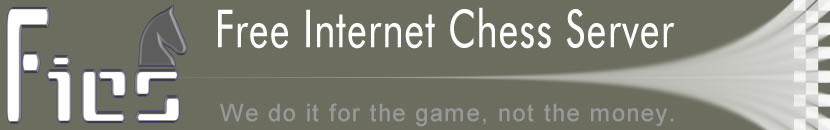
adjournments Adjourned games are games in progress that have been stored by the server, for completion at a later time. LIMIT ON NUMBER OF ADJOURNED GAMES ---------------------------------- Users are limited to 16 adjourned (stored) games. Once that limit is reached, the user would not be able to start a new match with an opponent. The user would only be able to match players in order to resume adjourned games. SPECIAL NOTES ------------- Games are adjourned either by agreement, by courtesy adjournment, or by both players disconnecting. Games are not adjourned if the server crashes. RESUMING AN ADJOURNED GAME -------------------------- Your game can be resumed when your opponent is logged on to the server. The "resume" command automatically issues a request to all of your online opponents. You can also type "match opponent_name" to specify a particular opponent. Opponents can accept or decline your requests. RESIGNING AN ADJOURNED GAME --------------------------- Your game can be resigned even when your opponent is not logged on. Type "resign opponent_name" to do this. Your opponent will be notified of your decision. REQUESTING A DRAW OR ABORT -------------------------- You can ask your opponent to agree to a draw with "sdraw opponent_name". You can ask them to agree to an abort with "sabort opponent_name". A message is sent to your opponent with your request. They will issue the same command to accept. ADJUDICATION OF AN ADJOURNED GAME --------------------------------- If you have difficulty resuming your game with your opponent after repeated attempts, you can have your game adjudicated by an admin. The help adjudication file outlines the procedure to follow for requesting an adjudication. EXAMINING AN ADJOURNED GAME --------------------------- You can examine an adjourned game using the "examine" command. You will be able to analyze possible continuations of the game. For the most part, this analysis has the same restrictions as adjournments for over-the-board chess games: consultation is permitted. However, when your game resumes, you must play without consultation or notes of any kind. VIEWING INFORMATION ABOUT ADJOURNED GAMES ----------------------------------------- There are several commands that can give you the game position, game moves and game date/time for an adjourned game. o "smoves" lists the moves for a stored game. o "sposition" gives the position for a stored game. o "smposition" lists the moves and gives the final position for a stored game. o "mailstored" mails you the moves for a stored game. SEE ALSO -------- adjourn adjudication examine limits mailstored match resign smoves smposition sposition stored AUTHORS ------- Created: 21 August 1997 Friar Last Modified: 27 February 2008 mhill