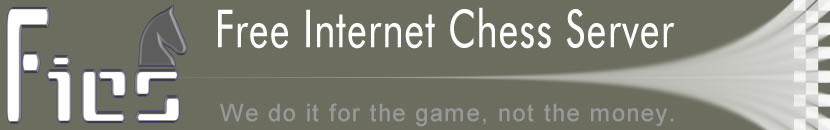|
accept
Usage: accept [1-n, t all, abort, adjourn, draw, match, pause, player, simul,
switch, takeback]
The "accept" command accepts an offer that has been made to you.
EXTRA INFO
----------
If no parameter is given and there is only one offer, you accept it. If there
is more than one offer pending you will be shown the server message:
There is more than one pending offer.
Type "pending" to see the list of offers.
Type "accept n" to accept an offer.
You must then specify which offer to accept. You can either choose the offer
by number, or by type.
EXAMPLES
--------
accept t all
will accept all offers.
accept 1
will accept offer numbered 1 shown to you in a list of pending offers.
accept abort
will accept an offer to abort the game.
accept adjourn
will accept an offer to adjourn the game.
accept draw
will accept an offer to draw the game.
accept match
will accept a match offer.
accept pause
will accept an offer to pause the game.
accept simul
will accept an offer to play a simul match.
accept switch
will accept an offer to switch sides. This can only be offered and
accepted before any move has been made.
accept tackback
will accept a request to takeback a move.
accept MAd
will accept an offer made by MAd.
SEE ALSO
--------
abort adjourn decline draw match pause pending simul switch takeback
AUTHORS
-------
Created: 10 March 1996 Friar
Last Modified: 22 Oct 2003 justjanie
|