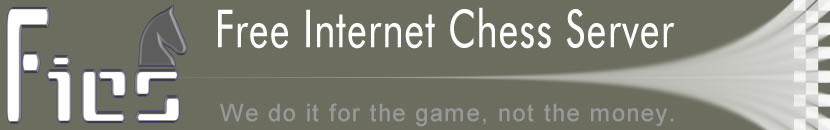|
abort
Usage: abort
The "abort" command is used to request aborting a game.
EXTRA INFO
----------
The abort command can be used in different situations:
1. A player wishes to abort the game for some reason. Abort sends a request
to the opponent that the game be aborted. The opponent can "accept" or
"decline" the offer. If a proposal to abort has been sent to you, then
typing abort or accept will accept the offer. If you move you
automatically decline the proposal.
2. Your opponent has run out of time and you believe that a problem has
occurred with his connection to the chess server. Rather than claim a win
on time by means of the "flag" command, you can abort the game. However
if both players are out of time the abort command will be sent as a
normal request.
SPECIAL NOTES
-------------
o If you use the abort command when your opponent is out of time, the server
also checks to see if your opponent is using timeseal and might simply be
experiencing lag. If that is the case, the abort will only be processed if
the opponent is an unregistered player.
o The "adjourn" command can be used when the opponent is out of time and you
want to suspend the game and save it so that it can be resumed at a later
stage.
o Using abort before each player has made a move automatically aborts the
game. No approval by the opponent is necessary in this case.
o An aborted game is canceled. No changes in ratings occur, the game is not
stored, and it is not listed in history or counted as a completed game in
players' statistics.
o It is possible to request aborting an adjourned game using the "sabort"
command.
o It is possible to cancel an abort request by means of the "withdraw"
command.
EXAMPLES
--------
abort
By typing abort you are offering your opponent to abort the game. Your
opponent will receive a server message like the following:
MAd would like to abort the game; type "abort" to accept.
He can now either accept the abort request by typing either accept, or
abort, or he can decline the request by either typing decline or by
entering his move.
abort
If you have received an abort request from your opponent, typing abort
will automatically accept it. The server will acknowledge your
acceptance, by sending you a message similar to the following:
You accept the abort request from MAd.
{Game 95 (pgv vs. MAd) Game aborted by mutual agreement} *
SEE ALSO
--------
accept adjourn decline flag lag pending sabort withdraw
AUTHORS
-------
Created: 22 January 1998 Friar
Last Modified: 15 May 2004 Esekla
|